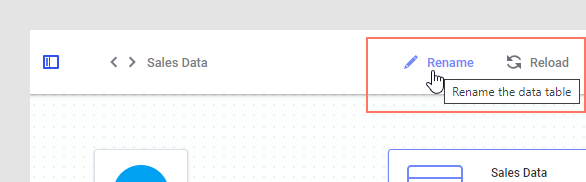Changing the name of a data table
The name of a data table is shown in all data table selectors and it is used as the default name in new table visualizations. If the original data table name is unclear, you might want to change it to a better name. Authors can rename data tables in the Data canvas.
Before you begin
About this task
Tip: When using the installed client, you can also rename the
data table by right-clicking on the data table selector in the
Data in analysis flyout and selecting
Rename.
Procedure
Parent topic: Data canvas