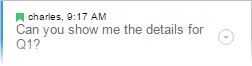Deleting a conversation
You can delete an entire conversation, that is, the comment initiating the thread together with all its replies.
About this task
Note: The
deletion of a conversation cannot be undone.
Procedure
Parent topic: Collaborating using conversations
 .
.