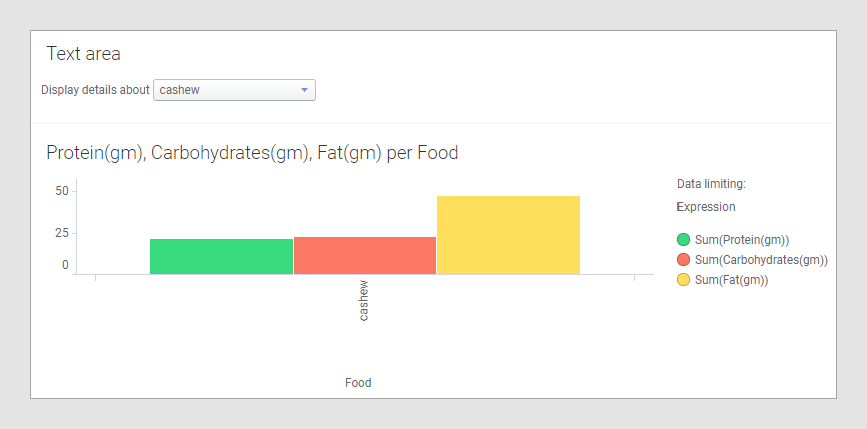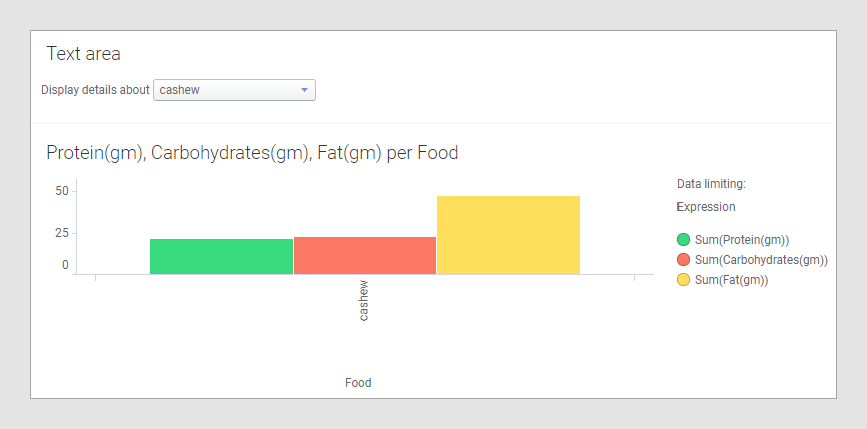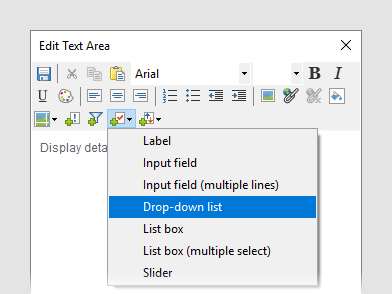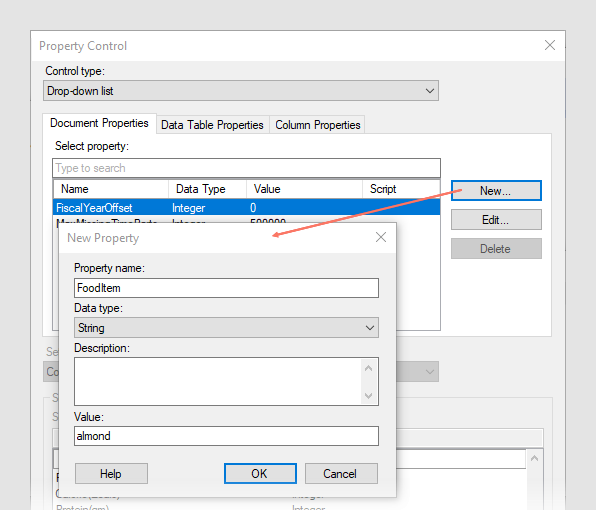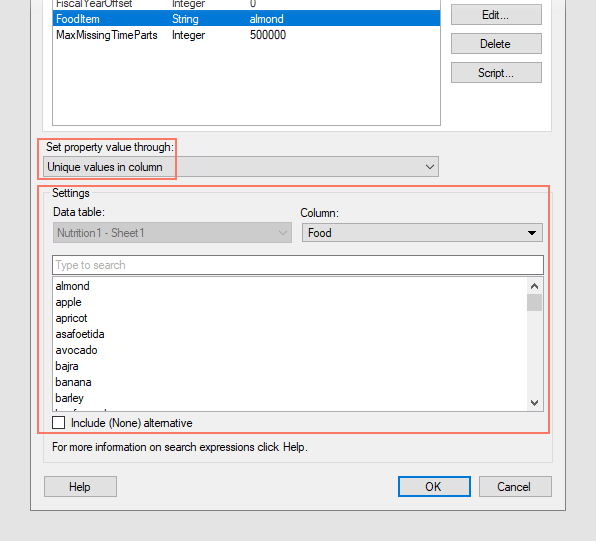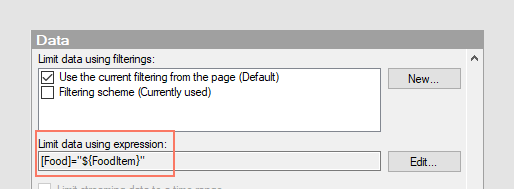Limiting data using a property expression
In this example, a property expression is used to pick out details for a certain category from a bar chart that is otherwise quite packed with information. The stacked bars show the amounts of protein, carbohydrates, and fat in different items of food.
Before you begin
About this task
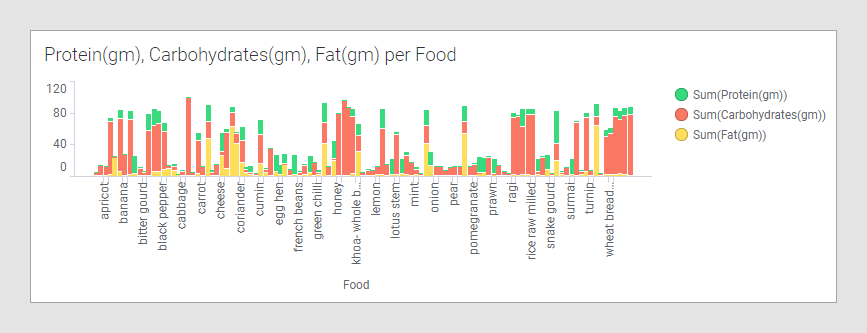
Assume you want to look closer at one item at a time, and you want to
specify which item to look at from a text area, as shown below.