Viewing the coordinates for a position
You can view the coordinates for a position in the map chart.
About this task
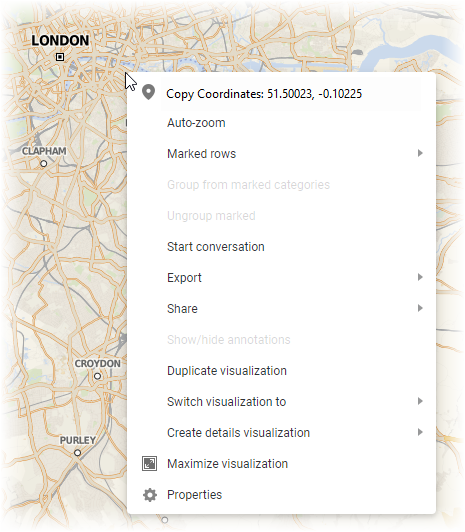
Procedure
On the map chart, right-click the position you want to view the
coordinates for.
For a map, where a coordinate reference system is
specified, the latitude and longitude for the position are displayed to the
right of
Copy coordinates. For a map, where the
coordinate reference systems are set to None, the Cartesian coordinates of the
position are displayed to the right of
Copy coordinates.
Tip: You
can copy the values by clicking the
Copy coordinates item in the menu, and then
paste them into a document.
Parent topic: Map chart