Workflow Editor Preferences
Use the Preferences dialog box to modify a variety of Workflow Editor preferences.
Procedure
-
To open the
Preferences dialog box, click the
Actions menu, and then select
Preferences.
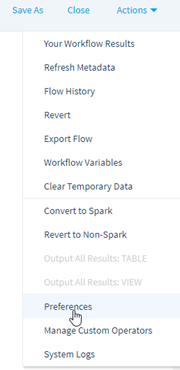
Using the Preferences dialog box:For each tab, save changes by clicking Save. If you do not click Save, you are prompted to save or revert the changes when you change preference sections.
You can configure the Editor preferences at the system level.
- Algorithm Preferences
Use algorithm preferences to control computation and certain behaviors when running a workflow. - System Preferences
Use system preferences to change log levels and grant access to logs. - Data Source Preferences
Use data source preferences to set the amount of time allowed for testing database connections before system timeout. Data source preferences apply to all data source connections used in a workflow. - UI Preferences
Use UI preferences to control various display options. - Work Flow Preferences
Use Work Flow preferences to modify the global temp directory. - Datetime Formats Preferences
Use the Datetime Formats Preferences to modify the appearance of dates and times in the Workflow Editor.
Related concepts
Related tasks
Copyright © Cloud Software Group, Inc. All rights reserved.
