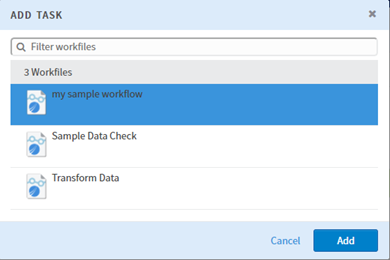Adding Tasks to a Job
A job can run four different types of tasks.
- Import Source Data: Use this task to import data into your workspace sandbox. This is useful if you want to import data into your sandbox on a recurring basis.
- Run a Workflow: Use this task to run a workflow in the workspace.
- Run a SQL Work File: Use this task to run a SQL work file.
- Run a Python Notebook: Use this task to run a Python Notebook.
Procedure
Copyright © Cloud Software Group, Inc. All rights reserved.