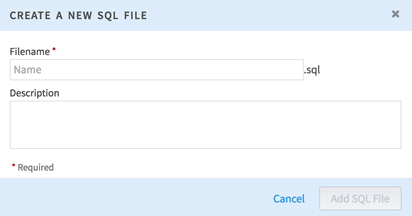Creating or Importing a SQL Work File
You can write and run code within the data tab of the workspace page to manipulate a dataset in your sandbox. You can author your queries directly in our integrated SQL editor. Code can be written in SQL, PL/pgSQL or any other language installed in the target database.
Any SQL code developed in the SQL editor is automatically created in the schema of the workspace sandbox.
For information about the SQL Editor, see SQL Editor.
Procedure
- SQL Editor
You can edit and run your queries using the SQL editor. - Running a SQL Work File
Use this procedure to run your SQL work file. - Version Control in SQL Work Files
In a SQL work file, your code is automatically saved as you work on it. You can also save new versions so that you and your team can iterate quickly and build upon prior work.
Copyright © Cloud Software Group, Inc. All rights reserved.