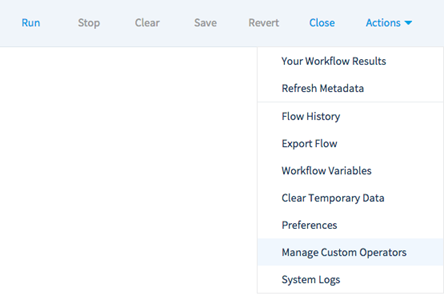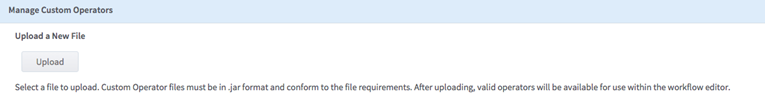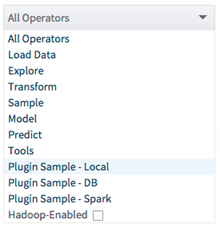Uploading an Operator to Team Studio
If mvn package is successful, BUILD SUCCESS appears in the console. The target directory has been created.
Prerequisites
- You must have the Application Administrator role to upload custom operators.
- In the target directory, there should be a JAR file named plugin-example-<version>.jar. This file contains the information Team Studio needs to run the new operator. You can upload that JAR file using the Team Studio web application.
Procedure
Copyright © 2021. Cloud Software Group, Inc. All Rights Reserved.