Refresh Metadata
The Refresh Metadata command allows you to manually refresh the metadata for a database connection.
Procedure
-
To view the
Refresh Metadata dialog box, select
Refresh Metadata from the
Actions drop-down list box.
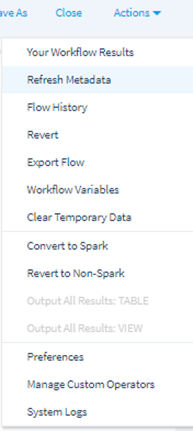
- Right-click a connection and choose refresh to reload the metadata of the next level of the tree.
- Expand the tree to view more specific components of the connection.
-
Right-click and choose refresh on child nodes to refresh the metadata for specific components (for example, all tables or a specific table) .
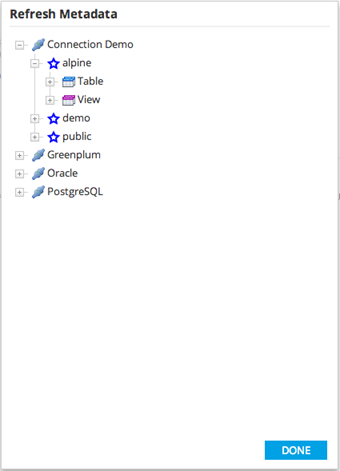
Related concepts
Copyright © 2021. Cloud Software Group, Inc. All Rights Reserved.
