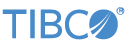Contents
TIBCO® Spotfire Data Streams 10.4.5 adds the following updates and new features:
- New Operators Added to JMS/EMS Adapter Suite
-
New operators join the TIBCO StreamBase® Adapter for JMS and EMS: JMS Request/Reply and a corresponding EMS Request/Reply operator. See the adapter suite and sample pages for details.
- Disk Query Tables Now Support Null Values in String fields
-
Disk-based Query Tables now support null values in primary and secondary key string fields.
- Oracle Log Miner Now Obtains Field and Primary Key Values
-
The Oracle CDC LogMiner Parser Adapter includes the following enhancements:
-
The adapter now parses the WHERE statement of UPDATES to obtain existing fields' values as well as the primary key.
-
A new option enables the query of UNSUPPORTED operations for debug purposes.
-
- Kafka Adapters Now Support Connections to Azure Event Hubs
-
The Kafka Consumer and Producer adapters now support connections to Microsoft Azure Event Hubs portals.
- Decision Table Validation Improved
-
The Decision Table Analyzer now uses a decision tree instead of order n^2 code paths, which improves the time it takes to validate decision tables.
Decision table validation was further improved as follows:
-
During decision table loading, TIBCO BusinessEvents-style action expressions are no longer evaluated in columns of type string, since there is no way such expressions can fail at runtime.
-
At runtime, if all action columns contain BusinessEvents-style expressions and none are of type list or tuple, you can populate action tuples manually in a client using Tuple.setField() API, rather than evaluating a StreamBase expression language expression to do so.
-
A new system property optionally disables all expression validation during decision table loading. See Decision Table Performance Considerations for details.
-
- FIX Adapter Now Includes TLS/SSL Connectivity and Whitelist Support
-
The TIBCO StreamBase® Adapter for FIX can now connect using TLS/SSL (initiator and acceptor) and can also specify a list of IP addresses or address ranges that are authorized to connect (acceptor only).
- UDP Receiver Adapter Improved
-
The UDP Receiver Input Adapter now includes an option to set the underlying socket receive size on its own, compared to having the maximum packet size set that
andthe datagram buffer size. Also, buffer creation was adjusted to prevent repeated buffer creation. - Documentation Updates
-
This release includes the following updates and corrections to the documentation:
- ActiveSpaces Operator Pages Clarified
-
The configuration comments for the operator's timeout options were updated for clarity, both in the operator page and the operator sample's configuration file.
This release includes the following changes in functionality:
- ActivFeed Input Adapter Now Available
-
The TIBCO StreamBase® Adapter for Activ Financial was previously unavailable in recent StreamBase 10 releases due to third-party API issues. The adapter is significantly improved in 10.4.5 and supported once again.
This section describes known limitations as of the current release of the TIBCO StreamBase® component of TIBCO® Spotfire Data Streams. Each item includes a tracking number, description, and workarounds when possible.
Known limitations for using the EventFlow debugger are described separately, in the Limitations, Tips, and Tricks section of the Using the EventFlow Debugger page.
| CQS‑4679 | All identical adapters and operators in an application that use the Operator getlogger() method share the same log level configuration. | |
| Description |
If you have multiple identical StreamBase or LiveView operator or adapter instances based on a given Java class in a StreamBase fragment, they all share one Logger object, and the log level of the last instance to be initialized is used. |
|
| Workaround | Parameterize the log level of all adapters of a specific class and expose that parameter through the fragment's engine.conf file.
|
|
| SB‑46022 | Nested list fields are not supported in replica delta streams. | |
| Description |
Nested list fields are currently not supported in replica delta streams. They are instead skipped with a warning log message. |
|
| Workaround | None. | |
| SB‑46208 | Multiple aliases to the same method not allowed until release 10.4.3. | |
| Description |
The HOCON syntax for defining aliases for custom Java methods did not allow a way to define more than one alias for the same method. |
|
| Workaround | Upgrade to release 10.4.3 or later and use the methodName property in your HOCON alias definitions. | |
| SB‑45974 | Workspace error after importing a project with dependencies on JARs not present. | |
| Description |
You may encounter saved Studio projects that have dependencies on JAR files that cannot be shipped with that saved project, such as JARs with licenses independent of StreamBase. In some cases, such projects cannot be resolved, even with >. This can happen with StreamBase examples that use TIBCO EMS, because the JAR files that implement EMS are licensed separately from StreamBase. |
|
| Workaround | Before trying to run such projects, obtain the referenced JAR files from their vendor and Maven-install them to your local Maven repository (or to a site-specific network repository), as described in Using External JAR Files. | |
| SB‑45757 | Typecheck failure: "Could not find" resource file. | |
| Description |
The EventFlow Editor can get into a state where a resource file, such as a CSV file used to preload a Query Table, is not found during typechecking, resulting in a typecheck failure with no corresponding entry in the Problems view. |
|
| Workaround | Re-run the EventFlow Editor's typechecker with with Ctrl+T (Windows) or Cmd+T (Mac). Note that the menu command Refresh Project Typecheck Environment invoked with Ctrl+F5 (Windows) or Cmd+R (Mac) does not resolve this condition; you must run the Editor's typechecker independently. | |
| SB‑45183 | ResourceUnavailableException after stopping two nodes and restarting one node. | |
| Description | When stopping more than one node in a cluster, on restart of just one of the stopped nodes a ResourceUnavailableException error can be thrown.
|
|
| Workaround | Restart all the stopped nodes concurrently or reinstall the node before restarting. | |
| SB‑45182 | Default availability zone may not be created correctly when cluster stopped and started. | |
| Description | If a node in a cluster is stopped and then restarted, the default availability zone may not be created correctly. | |
| Workaround | Remove the node and reinstall before starting. | |
| SB‑45146 | Welcome launch bar shows a large red square. | |
| Description | The Welcome launch bar that appears in Studio's bottom right status bar is missing an icon, which the system replaces with a red square. On Windows, this red square can be confused with the Console view's red Terminate button. | |
| Workaround | None. | |
| SB‑44167 | iPhone connected to Mac can cause node launch failures. | |
| Description | Conditions: an iPhone is connected to a Mac with a USB-to-Lightning cable (including USB-C-to-Lightning cables) while Personal Hotspot is NOT enabled on the iPhone. Under these conditions, StreamBase Runtime nodes can fail to start, possibly emitting an error message similar to "can not see the local file system. Deploy to remote nodes is not supported." | |
| Workaround | Unplug the iPhone, or enable Personal Hotspot (whether or not you actually use Personal Hotspot). | |
| SB‑42478 | Cluster Monitor fails to start in the same cluster as monitored. | |
| Description | Attempting to start the Cluster Monitor in the same cluster as other applications can fail. | |
| Workaround | Run the Cluster Monitor feature in a separate cluster from the one containing the applications being monitored. | |
| SB‑42410 | Duplicate engine log files. | |
| Description | Duplicate engine log files exist in both the node directory's top level and in its logs subdirectory. The other user visible log files are now all located in the logs subdirectory.
|
|
| Workaround | None. The engine log files in the node directory's top level can be ignored. The same information is available in the engine
log files found in the logs subdirectory. The duplicate log files are expected to be removed in a future release.
|
|
| SB‑42324, SB‑30773, SB‑30846 | Inconsistent containerName behavior. | |
| Description | If you define a StreamBase container name with the containerName parameter of the sbengine HOCON configuration type, the runtime behavior is different for fragments run in Studio compared to epadmin launches. Studio places the EventFlow module in a container named default, following standards set in StreamBase 7.x, whereas epadmin honors the configuration-set container name.
|
|
| Workaround | None. | |
| SB‑42093 | Reloading the entire node configuration when attempting to configure the cluster monitor fails. | |
| Description | Attempting to reload a cluster monitor configuration embedded in a node deploy configuration file using the epadmin load configuration command quietly does nothing. | |
| Workaround | Create a separate configuration file with just the cluster monitor configuration and load and activate that configuration. | |
| SB‑41896 | Studio Support Wizard screen capture can fail on Mac. | |
| Description | The StreamBase Support Wizard screenshot feature preview may not display properly under certain multi-monitor and/or Retina display hardware conditions. | |
| Workaround | Use the Support Wizard to guide you to continue; the Support zip file will still contain the screenshot that you can verify in the archive prior to sending to TIBCO. For more information on the Support Wizard, see StreamBase Support Wizard for Troubleshooting. | |
| SB‑41099 | Calling Help via management API throws null pointer exception | |
| Description | Executing help commands using the DtmCommand.execute method in the management API fails with an exception.
|
|
| Workaround | None. This issue is expected to be resolved in a future release. | |
| SB‑35326 | Shutting down at debugger breakpoint causes engine to fail with an error. | |
| Description | Stopping a JVM with a breakpoint set in the debugger can cause the JVM to exit with an error that requires the node to be removed and reinstalled. | |
| Workaround | Ensure that no breakpoints are set in a debugger when shutting down a JVM. | |
| SB‑32239 | Bogus FATAL Invalid response trace seen when stopping a node.
|
|
| Description | When deploying fragments, a misleading fatal error message may be returned when terminating the fragment or the node on which
it is deployed. For example:MESSAGE: dtm : FATAL(RQ:A.dstest): Invalid response: <ready/> |
|
| Workaround | This message can be safely ignored. | |
| SB‑31125 | Cluster-wide queries fail for disk-based Query Tables | |
| Description | Cluster-wide queries do not work on disk-based Query Tables. | |
| Workaround | None. | |
| SB‑30948 | Trouble using the TERR operators on macOS. | |
| Description | On macOS, EventFlow modules that use the TERR operators with TERR versions before 4.4 fail to start even when using the Use Embedded TERR check box. This includes the TERR operator samples shipped with StreamBase. | |
| Workaround | If you can, update to TERR 4.4 or later, which is included with StreamBase 10.2.1 and later. If you must use a TERR version before 4.4, there are extra configuration steps on macOS, compared to Windows and Linux. These steps are detailed in the Operating System Configuration for TERR sections of the pages that describe the TERR Operator and the TERR Predict Operator. | |
| SB‑30898 | On Windows only, virtual network adapters slow fragment startup with StreamBase before 10.3.0. | |
| Description | If you have Oracle VM VirtualBox® or Microsoft Hyper-V installed, and one or more of your virtual machines has its virtual network adapter activated, this slows down the launch of EventFlow and LiveView fragments into a StreamBase Runtime node by several minutes. | |
| Workaround | Upgrade to StreamBase 10.3.0 or later, where this issue is corrected. If you must use an earlier release, temporarily disable the network adapter feature of your VirtualBox VMs as described in Windows and Virtual Network Interfaces. | |
| SB‑30270 | Failure to start Studio or Manager by double-clicking on macOS Sierra or High Sierra | |
| Description | MacOS releases 10.12 Sierra and 10.13 High Sierra have a security model that is stricter than previous releases. As part of
their security, these releases automatically block unsigned, downloaded application bundles with .app extension from being able to run. Unfortunately, this affects the application bundles for StreamBase Studio 10.x and StreamBase
Manager 10.x.
|
|
| Workaround | See the list of suggested workarounds in Starting StreamBase Studio on macOS Sierra. | |
| SB‑29050 | Error when debug stepping into or stepping over a Decision Table operator. | |
| Description | When using EventFlow debugging, stepping into or over a Decision Table operator is not supported. | |
| Workaround | Set your breakpoints upstream or downstream. Also, consider using the features of the Decision Table Analyzer to get a debug-like view of how the operator responds to different input tuples. | |
| SB‑28856 | Deleting decision table rows does not re-number rule IDs. | |
| Description | When using the Decision Table editor to delete and then add a new decision table rule, the rule ID does not renumber. For example, by deleting row 5 and adding a new row, the rule ID numbering is now 1...4, 6. | |
| Workaround | None. | |
| SB‑28669 | Error message: Grows beyond 64KB. | |
| Description | In rare cases, compiling small StreamBase applications can produce an error message containing the words Grows beyond 64KB.
|
|
| Workaround | Contact TIBCO StreamBase Technical Support for a workaround for this issue. | |
| SB‑28598 | Multi-container StreamBase applications cannot use the same ActiveSpaces metaspace. | |
| Description | StreamBase applications deployed with multiple containers receive metaspace already exists errors when attempting to connect to the same TIBCO ActiveSpaces metaspace from different containers.
|
|
| Workaround | None. | |
| SB‑28452 | Delta stream arc limitations in the EventFlow Debugger. | |
| Description | If a delta stream arc is a direct connection between a Query Table and an Output Stream, and if that arc has a Debugger breakpoint, the breakpoint is not hit at during debugging with the EventFlow Debugger. Similarly, while debugging, stepping over to try to reach that arc does not suspend on that arc. | |
| Workaround | Insert a no-op Map operator between the Query Table and the Output Stream. Then a breakpoint on the arc between the Query Table and the Map does work, and stepping over reaches that arc as well. | |
| SB‑26629 | RPM installation method issues on RHEL 7 | |
| Description | StreamBase and LiveView are supported on Red Hat Enterprise Linux version 7.x. The archive installer is the recommended installation
method. If you use the RPM installation method, RHEL 7 issues several warning messages during installation that complain about
file removal failures, and issues an overall warning that RHEL 7 "may not be compatible with this version of StreamBase."
Despite these warnings, the installation does succeed. The only consequence is that |
|
| Workaround | Remove StreamBase directories manually to uninstall an RPM installation on RHEL 7. Otherwise, all StreamBase and LiveView processes run as expected on RHEL 7. | |
| SB‑26927 | Error message |
|
| Description | In compiling the updating expression for a dynamic variable where the expression references a named schema, if a field in
the tuple presented by the updating stream also has the same name as the named schema used in the expression, the field is
instead evaluated as a function. This raises the error |
|
| Workaround | The required migration step is to rename either the field or the named schema to eliminate the ambiguity. | |
| SB‑26237 | Constant definitions used as component properties are not used at runtime. | |
| Description | StreamBase Studio properly typechecks defined constants when used in operator properties, but at runtime substitutes their names instead of their values. | |
| Workaround | Do not use defined constants when specifying operator properties. | |
| SB‑26017 | Asynchronous timeouts for Gather operators in parallel applications can be inaccurate | |
| Description | High availability applications that include Gather operators may incorrectly compute timeout intervals because the operator relies on now() instead of calling out to the parallel scheduling service. | |
| Workaround | None | |
| SB‑22297 | Commented-out error input streams consume error tuples. | |
| Description | An error input stream, despite being disabled with the EventFlow comment-out feature, still catches errors thrown, but consumes any incoming errors and fails to pass them on. | |
| Workaround | To temporarily disable error streams, copy them to a placeholder module and remove them from the active module. | |
| SB‑21843 | In the TableAccessor API, ClassCastException is thrown if not using a Tuple from TableAccessor#createRow. | |
| Description | If methods in the com.streambase.sb.operator.TableAccessor interface that accept a Tuple are not provided a Tuple retrieved from TableAccessor#createRow, a ClassCastException may be thrown by the API.
|
|
| Workaround | Always use TableAccessor#createRow when using TableAccessor API methods.
|
|
| SB‑20449 | Display issues with years before 2 AD. | |
| Description | The timestamp data type can hold timestamp values in the range -(2^62) to (2^62)-1, and can successfully display any future date in the next 146 million years and any past date to around year 2 AD. However, the year value for dates earlier than 2 AD may not display correctly. | |
| Workaround | None. | |
| SB‑18294 | Union operator: sub-field order of tuple fields must match with strict options. | |
| Description | When using the Union operator with its Strict union or Declared schema options, the order of sub-fields of tuple fields must match exactly. This is in contrast with the default Loose union option, where strict sub-field ordering is no longer required. | |
| Workaround | None. | |
| SB‑16594 | Extract as Module feature copies items instead of importing them. | |
| Description | The Extract as Module feature makes a copy of the source module's definitions and named schemas, and places the copies in the newly created module. Best practice would be to import those features from the source module to the new module, and to copy all imports from the source to new modules. | |
| Workaround | After using Extract as Module, manually convert the copied definitions and named schemas to imports. | |
| SB‑14133 | On Linux, sb-config --cxx returns a setting for G++ newer than 4.5. | |
| Description | On Linux, in StreamBase samples that build C++ code, some of the example Makefiles show sb-config --cxx as the correct usage to determine the G++ compiler to use. On newer Linux distributions, this command returns the distribution's default G++ compiler, which may not be supported for building StreamBase client code, and sb-config does not honor the CC and CXX environment variables. | |
| Workaround | On such systems, install GCC and G++ 4.5, and edit the Makefiles to specify CXX=g++-4.5.
|
|
| SB‑13398 | Filter operators with very large predicate settings may result in a runtime EvalException error. | |
| Description | Filter operators with several output ports and complex expressions to evaluate for each port may result in a com.streambase.sb.runtime.exceptions.EvalException error when attempting to run the application that contains such a filter.
|
|
| Workaround | Add another Filter operator and split the predicate settings between the two Filter operators. | |
| SB‑13113 | Application output view does not display UTF-8 characters. | |
| Description | Both StreamBase Server and StreamBase Studio are fully capable of processing and displaying Unicode character sets, but neither is set to do so by default. | |
| Workaround | Follow the instructions in Unicode Support to configure StreamBase Server, Studio, and any StreamBase client applications to process the UTF-8 character set. | |
| SB‑10792 | The Query operator converts a JDBC data type differently when using explicit schemas than when using database data types. | |
| Description | When explicit schemas are used, the Query operator does not use database metadata to determine the mapping between JDBC data
types and StreamBase data types. The JDBC data type Types.TIME is normally converted to an interval timestamp since it has a time, but no date component. But when explicit schemas are
used, there is no database type information, so Types.TIME is converted to an absolute timestamp.
|
|
| Workaround | None. | |
| SB‑10486 | Hierarchical data restrictions. | |
| Description | Patterns by value do not support using the tuple data type for their on-value portion. Similarly, tuple subfields cannot be used as the index or primary key of a Query Table. | |
| Workaround | Design schemas so that the intended sort field or key is a top-level numeric or timestamp field, as described in StreamBase Pattern Matching Language. | |
| SB‑10363 | No StreamBase data type corresponding to Sybase timestamp. | |
| Description | When used with Sybase data sources, both EvenfFlow and StreamSQL fail to convert timestamps, resulting in typecheck errors.
This is because the Sybase timestamp is based on the Sybase varbinary data type.
|
|
| Workaround | In EventFlow or StreamSQL code that will be used for Sybase data sources, use the Sybase datetime data type instead of timestamp.
|
|
| SB‑6862 | Not all databases have native blob support. | |
| Description | For example, Microsoft SQL Server and Sybase do not have blob support. For these databases, you can write blobs into varbinary and possibly other types. But when blobs are read from a select statement, they are returned as strings, not blobs. | |
| Workaround | Add a Map operator and convert the string to a blob. | |
| SB‑5882 | Tuple dimensions do not reset counter when another dimension closes a window early. | |
| Description | A tuple-based dimension that closes due to other dimensions (for example, after another dimension times out) does not reset its counter. When this happens, the next window will close based on the total number of tuples received, resulting in a partially full dimension. | |
| Workaround | None. | |
| SB‑4559 | Join timeout is not asynchronous. | |
| Description | Join timeout in the Join operator is not asynchronous. That is, the Join operator does not remove a tuple from its buffer until the timeout has passed and another tuple arrives on the same input stream. Tuples received on one input stream do not affect the buffer of the other input stream. | |
| Workaround | None. | |
This section provides a list of errors corrected in release 10.4.5 of the TIBCO StreamBase® component of TIBCO® Spotfire Data Streams.
| Fixed in 10.4.5 | |
|---|---|
| Number | Resolution |
| TIBCO StreamBase® 10.4.5 incorporates all fixes resolved in the release 7.7 series through 7.7.8. | |
| SB‑47796 | Some third-party dependencies required by the UMDF adapter were previously excluded from the High Performance FIX installation kits. This was corrected. |
| SB‑47416, SB‑47412 | Query Tables stored in transactional memory were not maintaining null values for boolean fields. This was corrected such that null values are now correctly maintained. |
| SB‑47414, SB‑46542 | An internal configuration issue was causing a delay when validating the XML format of LiveView configuration files. This was corrected. |
| SB‑47366 | The Amazon S3 via HDFS sample included an example S3 XML configuration file that incorrectly used the .conf extension. This caused the sample to fail because the StreamBase Runtime considers any .conf file in the Maven classpath to be a HOCON configuration file for the current fragment. The S3 configuration file was renamed
to have the .xml extension, and all references to the file were updated.
|
| SB‑47273 | The epdev commands that ran Maven were not passing the -D options (properties) to Maven. Now they do. |
| SB‑47272 | Aggregate operators stored in transactional memory would fail to compile in certain cases. This problem was corrected. |
| SB‑47167 | Query Tables in transactional memory were not rolling back commits during a failover. This resulted in incorrect data in the Query Table. This problem was corrected. |
| SB‑47165 | Deleting rows in a Query Table stored in transactional memory not using the primary index failed to delete the rows. This error was corrected. |
| SB‑47164 | Previously, decision table cells allowed timestamps with negative timezone offsets such as: 2016-03-17 15:02:24.333-0700 but not with positive timezone offsets such as: 2016-03-17 15:02:24.333+0700. Positive timezone offsets in decision tables now pass typecheck. |
| SB‑46992 | On a single machine, if a node was stopped within a running cluster, and another node, with a different cluster name was started, it could incorrectly join the first cluster. This was corrected. |
| SB‑46903 | Distributed transaction deadlocks were causing Distributed Router errors during initialization that prevented initialization from completing successfully. These deadlocks were resolved and the Distributed Router now correctly initializes. |
| SB‑46365 | On Windows systems, a fragment deploy would fail if a directory in the user's PATH environment variable was surrounded by double quotes. This was fixed. |
| SB‑46339 | Null key values for Query Tables stored in transactional memory were returning an error. This error was corrected and null key values now work correctly in transactional memory Query Tables. |
| SB‑46333 | Boolean values in a transactional memory table were incorrectly handled. This problem was resolved. |
| SB‑37043 | Starting several nodes at the same time, perhaps by specifying a cluster name as the servicename parameter, could result in a duplicate timestamp error. This was corrected.
|