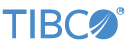TIBCO LiveView configuration files are schema-defined XML files that:
-
Define the table space and tables that comprise an instance of LiveView.
-
Define applications, expression macros, and notification channels in a way that can be reused in multiple LiveView table configuration files.
In this document, LiveView configuration files are referred to as lvconf files.
You edit deployment files in StreamBase Studio using one of two provided editors:
-
The LiveView Configuration File Editor is a forms-based editor that reads and stores the schema-defined XML of lvconf files, but greatly improves and accelerates your ability to create and maintain lvconf files without reference to the XSD specification. Each lvconf type has its own form; when creating a new lvconf file, you specify the lvconf type, which determines the form to use. The forms-based editor, described in Forms-Based Configuration File Editor, is the default editor for lvconf files.
-
The text-based configuration file editor is a validating, syntax-aware XML editor, described in Text-Based XML Configuration File Editor. Use the text-based XML editor to configure advanced features not supported by the visual editor.
The XML syntax of LiveView configuration files is described in the LiveView Configuration XML Reference. The syntax is the same, and is validated the same way against the XSD specification, by both editors.
Place all related LiveView configuration files that describe the same instance of LiveView in the same Studio project folder. For deployment, make sure all related lvconf files are in the same folder.
When placed in the same folder of your StreamBase Studio project, all lvconf files can be validated together as a set. For
example, a <table-space> definition in one file can be referenced by table-space ID in the <data-table> files in the set.
Similarly, the LiveView compiler reads and considers all lvconf files in the same folder when it generates a LiveView instance from a set of lvconf files.
TIBCO LiveView configuration files should be named with the .lvconf extension, which allows Studio to assign the correct editor. Using this extension is enforced when creating a new LiveView
configuration file in Studio.
The basename of each LiveView configuration file must be the same as the ID of the primary element of the file. For example,
an lvconf file that defines the <data-table> element as follows must be named Minimal.lvconf:
<data-table id="Minimal"/>
The ID-as-basename standard is enforced by Studio.
LiveView configuration files use a schema-defined XML syntax. Studio validates each configuration file against its schema. In the visual editor, messages across the top of the editor form tell you when the current configuration is not valid. In the text-based XML editor, a red box in the left or right margin shows an invalid file. Studio decorates lvconf file icons with a red X in the Project Explorer view if it detects any unrecognized or unbalanced elements in the file:
The top-level element of a LiveView configuration file is <liveview-configuration>, which includes two namespace declarations, as seen in this fragment:
<?xml version="1.0" encoding="UTF-8"?>
<liveview-configuration xmlns:xsi="http://www.w3.org/2001/XMLSchema-instance"
xsi:noNamespaceSchemaLocation="http://www.streambase.com/schemas/lvconf/">
...
</liveview-configuration>These declare the xsi namespace for the XML Schema standard, and the unnamed default namespace for the LiveView configuration file schema. These
namespace declarations are what allow Studio's two lvconf editor to provide syntax color coding, autocompletion, and content
assistance prompts.