Contents
- Introduction
- ISD Compared to Other Features
- What Streams Are Exposed
- Enabling Full ISD in Run Configuration
- Enabling Partial ISD in Run Configuration
- Enabling Full ISD with System Properties
- Enabling Partial ISD with System Properties
- Intermediate Stream Naming Convention
- Unconventional Intermediate Stream Names
- Related Topics
For debugging purposes only, you can dequeue data from intermediate streams in your application, not only from output streams. This debugging feature allows you to examine the value of a tuple at an intermediate point in the stream of tuples flowing left to right, before that tuple has been fully processed, and before it has arrived on an output stream. This feature is not to be used for inserting new data into the middle of an application.
Caution
When intermediate stream dequeuing is enabled, the StreamBase Server instance hosting your application consumes considerably more memory, to the point that you might not be able to successfully launch large applications.
Intermediate stream dequeuing (ISD) is disabled by default. You can enable it for a particular run or debug session as described below in Enabling Full ISD.
Do not confuse intermediate stream dequeuing with the always expose feature of input and output streams.
- Always Expose Stream Feature
-
The General tab of the Properties view for input and output streams has a check box labeled Always expose stream for enqueue or dequeue, respectively. This feature is an attribute of explicit input and output streams that allows you to designate a stream to be enqueueable or dequeuable no matter how deeply its containing module is nested. This feature only affects input and output streams.
- Intermediate Stream Dequeue
-
ISD is a property setting of the hosting server, and affects all modules in an application. This feature allows you to dequeue not only from output streams, but from the output ports of Map, Filter, Union, or other operators in any module. You can limit the number of operators exposed for dequeuing by specifying a regular expression to match against the names of intermediate streams.
For another debugging approach, consider using runtime tracing in place of, or in addition to, ISD. Runtime tracing is described in Interpreting Trace Files, and includes a comparison table in Tracing Versus Dequeuing.
The following table clarifies what streams are exposed for dequeuing for various settings of intermediate stream dequeuing.
| ISD Setting | Regular Expression Setting | Dequeuable Streams |
|---|---|---|
| ISD disabled (the default for run and debug modes) | N/A | For the top-level module only:
|
| ISD enabled | None specified. |
For the top-level module and all sub-modules:
|
| ISD enabled | Regular expression substring specified. |
For the top-level module:
For all sub-modules:
|
Note
Error output streams are considered intermediate streams for purposes of dequeuing. To allow dequeuing directly from an error output stream, you must enable ISD. Note that this is useful only for debugging: in a well-designed application, your application does not need to read the tuples output on error streams, which are passed automatically to the next higher module, or to the hosting Server.
Enable intermediate stream dequeuing via the Advanced tab in a run configuration by checking the Enable Intermediate Stream Dequeue option and leaving the filter unspecified.
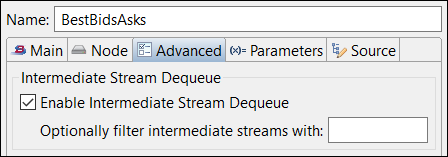 |
For example, the output of sbc list stream for the StreamBase Best Bids and Asks sample is as follows:
stream BestAsks stream BestBids stream NYSE_Feed stream out:IsNewBestAsk_1 stream out:IsNewBestBid_1 stream out:Update_Bids_and_Asks_1
You can restrict ISD to the components that match a regular expression you specify via the Advanced tab in a run configuration.
For example, the normal output of sbc list stream without ISD for the StreamBase Best Bids and Asks sample is as follows:
stream BestAsks stream BestBids stream NYSE_Feed
Now use the Intermediate Stream Dequeue option to restrict ISD to the streams that match a regular expression (for example,
.IsNew.):
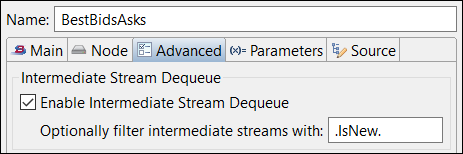 |
The results from sbc list stream are now: [verify]
stream BestAsks stream BestBids stream NYSE_Feed stream out:IsNewBestAsk_1 stream out:IsNewBestBid_1
Enable intermediate stream dequeuing by setting the streambase.codegen.intermediate-stream-dequeue property in a HOCON configuration file of type c.t.e.streambase.c.sbengine, in the StreamBaseEngine root object.
If you set that property = "true", you enable full ISD, where all available intermediate streams are enabled for dequeuing. For example:
name = "sbengine"
version = "1.0.0"
type = "com.tibco.ep.streambase.configuration.sbengine"
configuration = {
StreamBaseEngine = {
systemProperties =
{
"streambase.codegen.intermediate-stream-dequeue" = "true"
}
}
}You can restrict ISD to the components that match a regular expression you specify with the streambase.codegen.intermediate-stream-dequeue-regex system property.
For example, the normal output of sbc list stream without ISD for the StreamBase Best Bids and Asks sample is as follows:
stream BestAsks stream BestBids stream NYSE_Feed
If you enable full ISD with the configuration file from the previous section, the same command emits the following:
stream BestAsks stream BestBids stream NYSE_Feed stream out:IsNewBestAsk_1 stream out:IsNewBestBid_1 stream out:Update_Bids_and_Asks_1
Now use the following configuration file to restrict ISD to the streams that match the regular expression .IsNew.:
name = "sbengine"
version = "1.0.0"
type = "com.tibco.ep.streambase.configuration.sbengine"
configuration = {
StreamBaseEngine = {
systemProperties =
{
"streambase.codegen.intermediate-stream-dequeue" = "true"
"streambase.codegen.intermediate-stream-dequeue-regex" = ".IsNew."
}
}
}The results from sbc list stream are now:
stream BestAsks stream BestBids stream NYSE_Feed stream out:IsNewBestAsk_1 stream out:IsNewBestBid_1
With intermediate stream dequeuing enabled, you can dequeue data from any output port of any operator using a stream name of the form:
out:operatorName_N
where operatorName is the name of the operator and N is the number of the output port for that operator.
Consider the Split.sbapp application, which is one of the operator samples installed with the StreamBase kit:
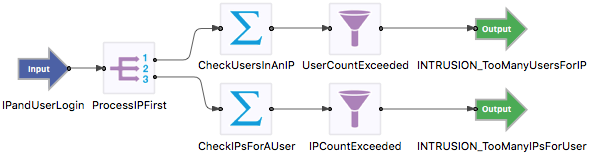 |
To verify the intermediate stream names, run sbc list when the application is running with ISD enabled. The following example shows the intermediate streams in boldface:
container default
container system
stream INTRUSION_TooManyIPsForUser
stream INTRUSION_TooManyUsersForIP
stream IPandUserLogin
stream out:CheckIPsForAUser_1
stream out:CheckUsersInAnIP_1
stream out:ProcessIPFirst_1
stream out:ProcessIPFirst_2
schema schema:IPandUserLogin
operator CheckIPsForAUser
operator CheckUsersInAnIP
operator IPCountExceeded
operator ProcessIPFirst
operator UserCountExceededYou can also run epadmin display stream with a --servicename or --adminport global parameter to see the intermediate streams in a fragment running with ISD enabled. The output of this command is verbose, with several lines of information per stream. Intermediate streams are marked as such in the Type line. For example:
[sample_operator_Split.sbuser] Engine = com_tibco_sb_sample_operator_Split2
[sample_operator_Split.sbuser] Path = default.out:CheckIPsForAUser_1
[sample_operator_Split.sbuser] Type = intermediate
[sample_operator_Split.sbuser] Enqueue = true
[sample_operator_Split.sbuser] Dequeue = true
[sample_operator_Split.sbuser] Total Tuples = 0
[sample_operator_Split.sbuser] Schema = (UserID int, CountOfIPs int)
Intermediate stream names can be found that do not appear to follow the naming convention described in the previous section. When determining the name of intermediate streams from which to dequeue, you must confirm the names as actually used in your application. Confirm with an sbc list or epadmin display stream command.
In some cases, the name of an intermediate stream can vary from the default convention, depending on the history of edits to the application.
For related information, see:
