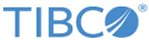Export Data to File
You can export the data from a data table, or a tabular visualization, and save it as a file on disk.
If you want to make sure that the data table is saved as a new data table each time that the job is executed, you can add the date to the file name; for more information, see
Inserting a field in a Spotfire Automation Services job.
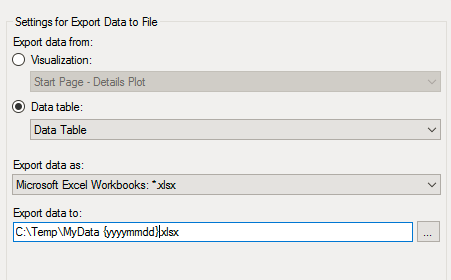
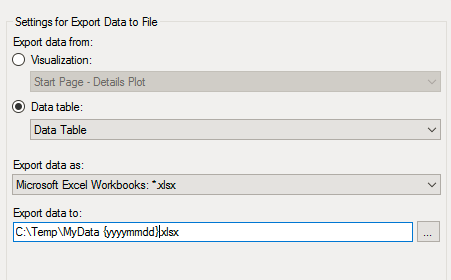
| Option | Description |
|---|---|
| Export data from | Select a tabular visualization or a data table to export data from. |
| Export data as | Select the file format the data should be saved as. |
| Export data to | Select where to save the exported data. |
Copyright © TIBCO Software Inc. All rights reserved.