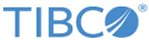Save Analysis to Library
This task saves the analysis to a location of your choice in the library.
To save a unique analysis each time that the job runs, instead of replacing the existing one, you can add a field to the file name; for more information, see
Inserting a field in a Spotfire Automation Services job.
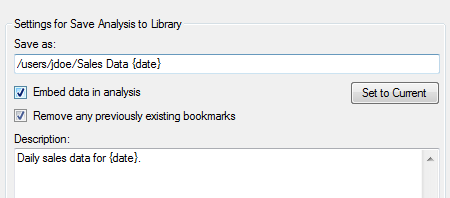
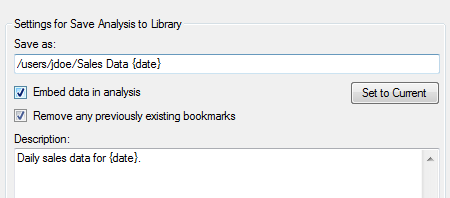
| Option | Description |
|---|---|
| Save as | Specify the location and name of the file that will be saved. |
| Set to Current | Click to use (in the Save as field) the path of the currently open document. |
| Embed data in analysis | Select this check box to embed the data in the analysis. |
| Remove any previously existing bookmarks | Select this check box to delete any previously existing bookmarks when the analysis is saved to the library. Note that if you select this check box, bookmarks that have been added by other users will be removed |
| Description | Optionally, type a description of the analysis. |
| Keywords (not shown in image) | Optionally, type one or more keywords specific to the contents of the analysis. |
Copyright © TIBCO Software Inc. All rights reserved.