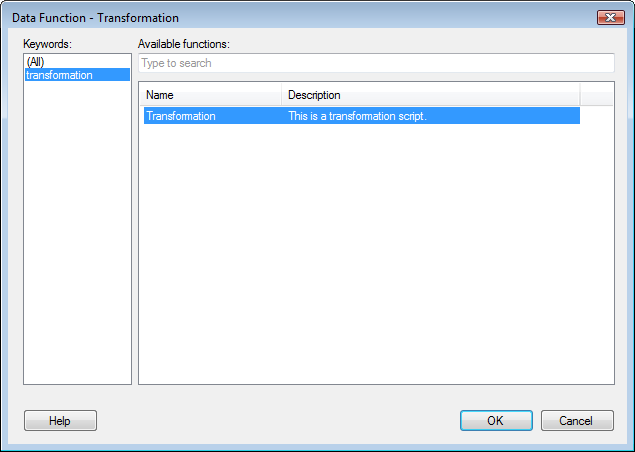
This dialog is used to select which function in the library to use as a transformation. Only those data functions that use a data table as input and output parameters will be available for selection.
To reach the Data Function - Transformation dialog:
Select File > Add Data Tables... or File > Add On-Demand Data Table... and add the data of interest.
Click Show transformations.
Select Data function from the drop-down list and click Add.....
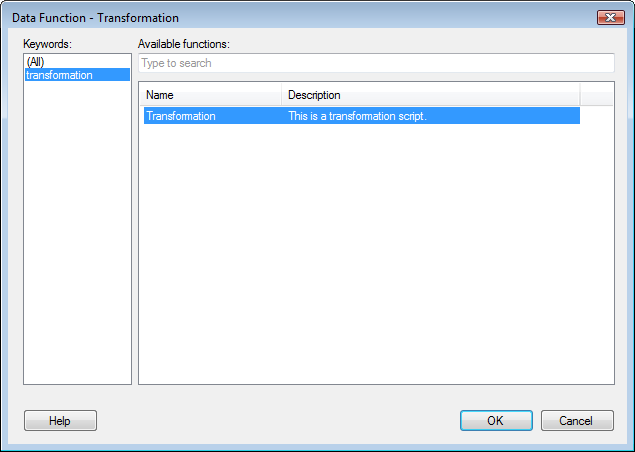
Click to select a keyword in the Keywords list that matches the type of data function you are looking for. You can further limit the number of data functions shown by typing some text in the search field. This limits the data functions visible to the ones matching the current search expression. For more information about valid search expressions, see Searching in TIBCO Spotfire.
See also: