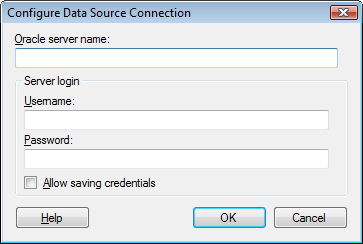
To reach the Configure Data Source Connection dialog:
Select File > Open From > Database....
In the Open Database dialog, click to select the OracleClient Data Provider.
Click Configure....
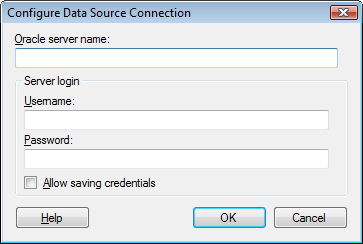
Option |
Description |
Oracle
server name |
The net service name for the Oracle instance where your data are located. The net service name can be found either in the local tnsnames.ora file, on an Oracle Names server, or, it can depend on your configuration of the Oracle Native Naming Adapters for your system. |
Username |
The username you wish to use when logging into the Oracle server. |
Password |
The password for the specified username. |
Allow
saving credentials |
Select this option to allow saving of your credentials. |
See also: