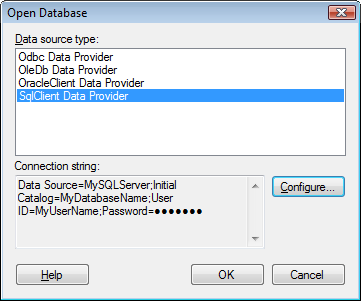
To reach the Open Database dialog:
Select File > Open From > Database....
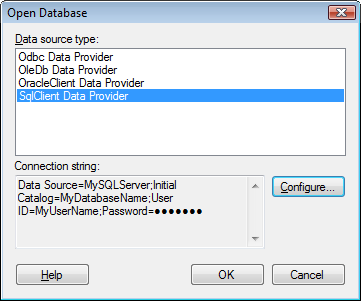
Option |
Description |
Data
source type |
Lists the available data source types. |
Connection
string |
Shows the connection string specified for the selected data source type. If no connection has been defined yet you can do that by clicking Configure.... |
Configure... |
Opens the Configure Data Source Connection dialog for the respective data source type: ODBC, OLE DB, OracleClient, SQLClient or a custom provider. |
See also: