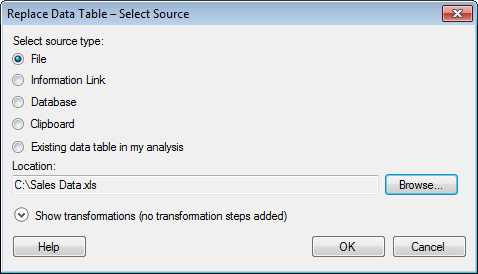
To reach the Replace Data Table – Select Source dialog:
Select File > Replace Data Table....
Response: The Replace Data Table – Select Data Table dialog is opened.
Select New data table.
Click OK.
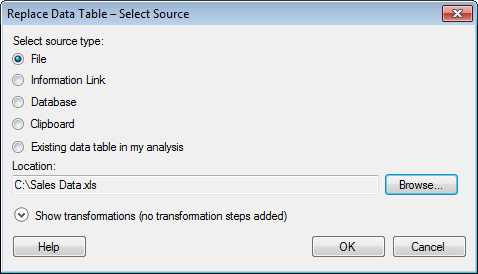
Option |
Description |
Select
source type |
|
File |
Allows you to add a data table from a file. |
Information
Link |
Allows you to add a data table from an information link. |
Database |
Allows you to add a data table from any supported database. |
Clipboard |
Allows you to add a data table from the clipboard. |
Existing
data table in my analysis |
Allows you to add a data table from the current analysis. |
Location |
Shows the path and file name of the selected file. |
Browse... |
Opens a dialog where you can select which file, information link, database, etc., to open. |
Show
transformations |
Expands the dialog and allows you to apply transformations on the data table you want to add. For more information, see the Show transformations dialog. |
See also:
Details on Replace Data Table - Select Data Table