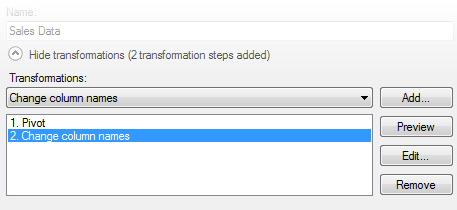
Transformations can be applied in dialogs that add data, such as in the Add Data Tables dialog, the Add On-Demand Data Table dialog, or, in the Insert Columns or Insert Rows tools. Click on Show transformations to display the controls described below.
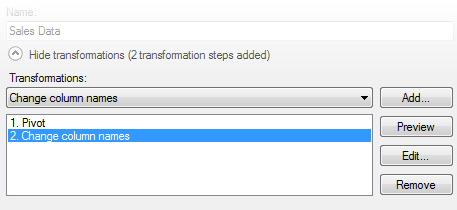
Option |
Description |
Hide
transformations |
Hides the transformation part of the dialog. Can be shown again by clicking the "Show transformations" button displayed when the lower part of the dialog is hidden. |
Transformations |
Lists the available transformations. Select one by clicking on it in the list. |
Add... |
Opens a new dialog for the chosen transformation where you specify all settings needed for the transformation before it is performed. When the transformation has been completed, it will appear in the list on the left-hand side. |
Preview |
Opens a new dialog with a preview of the data with the added transformations. |
Edit... |
Opens a new dialog that allows you to edit the settings for the latest transformation added. Note: If an earlier transformation is marked in the list, this button is grayed out. |
Remove |
Removes the latest transformation added. Note: If an earlier transformation is marked in the list, this button is grayed out. |
See also: