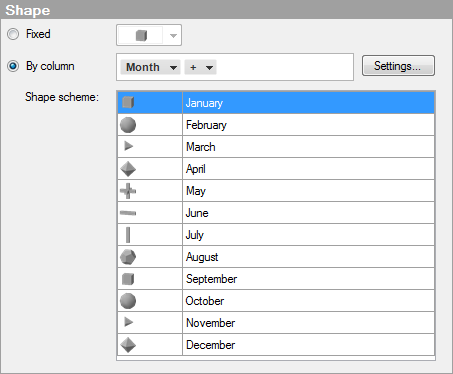
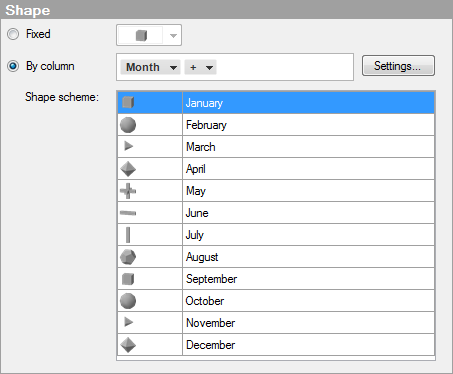
Option |
Description |
Fixed |
Select this option to use the same, fixed shape on all markers. The shape is selected from the drop-down list. |
By
column |
Select this option to use different shapes for the categories in a specified column or hierarchy. When there are more categories than available shapes, shapes will be recycled. Select which column to shape the markers by in the drop-down list. |
Settings... |
Opens the Advanced Settings dialog where you can change the category mode to determine which combinations to show. |
Shape
scheme |
Click on a shape to change it to a different one. |
See also:
How to Use the 3D Scatter Plot