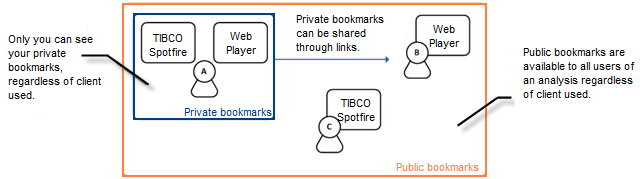
The concept of Bookmarks has many potential usages and usage goals. The list below presents some possible scenarios where bookmarks can be useful.
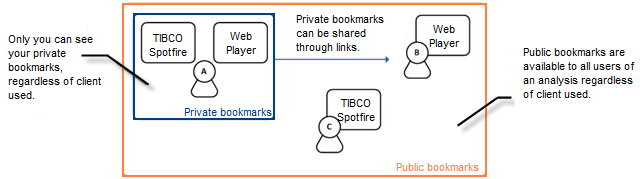
The example flows in this section aim to describe how private and public bookmarks work across clients and between different users.
Private bookmarks – available to a user regardless of client used:
|
|
||
|
User A captures a private bookmark (A1) in TIBCO Spotfire and saves the analysis to the library. |
User A opens the analysis using the Web Player. The analysis is opened in the saved state and private bookmark A1 is available. User A captures another private bookmark (A2). |
User B opens the analysis using the Web Player. The analysis is opened in the saved state. No bookmark is available. |
Private bookmarks can be used to save settings (an analysis state) from one occasion to another, in order to avoid repetitive work every time you open up an analysis. You can also use private bookmarks to capture an interesting state that later can be revisited, to analyze previously captured insights by sharing states with others or comparing them with other states in order to understand how different parameters (settings) affect the result.
Public bookmarks – available to all users of an analysis regardless of client used:
|
|
||
|
User A captures private bookmark A1 and public bookmark A3 in TIBCO Spotfire and saves the analysis to the library. |
User A opens the analysis using the Web Player. The analysis is opened in the saved state and both private bookmark A1 and public bookmark A3 are available. User A captures another private bookmark (A2). |
User B opens the analysis using the Web Player. The analysis is opened in the saved state. Public bookmark A3 is available. |
Public bookmarks can be used as starting points for end users of an analysis. The captured states may guide users to interesting aspects in an analysis, or they might be used for navigation as an alternative to pages or links. By sharing captured states with other users you may also induce discussions of the insights made during analysis.
Private and public bookmarks as building blocks in action links:
|
|
|
|
User A captures a private bookmark (A1) in TIBCO Spotfire and ties it to an action link, then saves the analysis to the library. |
User B opens the analysis using the Web Player. The action link sets bookmark state. No bookmark is available to user B. |
|
|
|
|
User A captures a public bookmark (A2) in TIBCO Spotfire and ties it to an action link, then saves the analysis to the library. |
User B opens the analysis using the Web Player. The action link sets bookmark state. Bookmark A2 is available. |
Both private and public bookmarks can be used as building blocks in action links/buttons when setting up a guided analysis for other users. The action links/buttons typically guide users to insights or relevant starting points in the analysis. This also enables a way to include some restricted interaction possibilities in the application and a possibility to hide controls such as the filters panel.
Send private bookmark to colleague:
|
|
|
|
User A captures private bookmarks (A1 & A2) in the Web Player and wants to inform a colleague about insights captured in A1. |
User B clicks link in email, which opens the analysis in the Web Player. The analysis is opened in A1 state. No bookmark is available. |
A private bookmark can be used to pass on a captured insight to a specific colleague or group of colleagues only. This can easily be done by sending a URL that points to an analysis in a particular (bookmark) state.
Send public bookmark to colleague:
|
|
|
|
User A captures public bookmarks (A3 & A4) in the Web Player and wants to inform a colleague about insights captured in A3. |
User B opens the analysis using the Web Player. The analysis is opened in A3 state. Both A3 and A4 are available. |
Public bookmarks can also be referred to directly using a link.
Offline collaboration:
|
|
|
|
User A captures a private bookmark (A1) in TIBCO Spotfire and ties it to an action link, then saves the file and sends it to a colleague. |
User B opens the analysis in TIBCO Spotfire. The action link sets the bookmark state. No bookmark is available to user B so A1 cannot be updated by user B. |
|
|
|
|
User A captures a public bookmark (A2) in TIBCO Spotfire and ties it to an action link, then saves the file and sends it to a colleague. |
User B opens the analysis in TIBCO Spotfire. The action link sets the bookmark state. Bookmark A2 is available. |
See also: