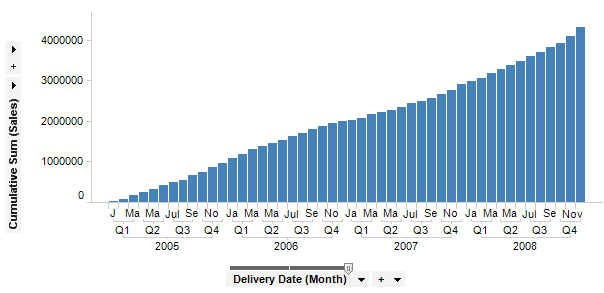
Cumulative sums, or running totals, are used to display the total sum of data as it grows with time (or any other series or progression). This lets you view the total contribution so far of a given measure against time. If you want to view the cumulative sum within each period separately, you should use the Year to Date Total method instead.
Example:
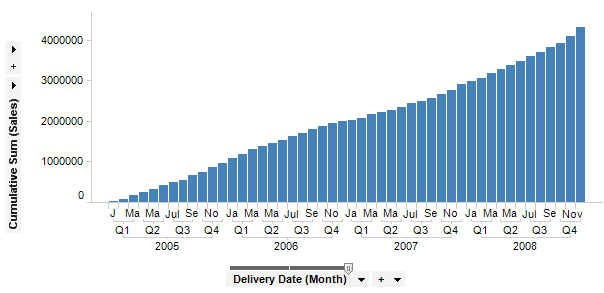
Expression:
Sum([Sales]) THEN Sum([Value]) OVER (AllPrevious([Axis.X]))
The first part of the expression calculates the values to compare, i.e., the sum of sales in this example. After the THEN keyword comes the calculation to be done on the selected nodes: the sum of all previous nodes on the X-axis.
Column Selector Controls in Expanded Mode:
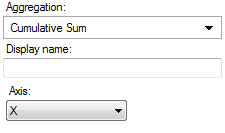
Option |
Description |
Aggregation |
This is where you select the Cumulative Sum aggregation. |
Display name |
Allows you to specify a different display name, instead of the default "Cumulative Sum ([Column Name])". |
Axis |
Allows you to specify the axis over which to calculate the nodes. Only categorical axes that perform some kind of grouping can show up in the drop-down list. This means that if you only have a grouping on the X-axis then this is the only axis available, whereas if you also have colored by a categorical column then the Color axis will be available as well, and so on. |
See also:
Using Expressions on Aggregated Data (the THEN Keyword)