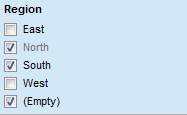
In a check box filter, each unique value in the column is represented by a check box. One or several check boxes may be selected or cleared to determine which values are to appear in the visualizations.
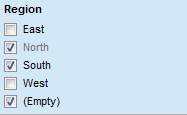
If there are empty values present, a check box called "Empty" will be available, letting you filter to those values.
Values that have been filtered out by other filters are indicated with gray text.
When the filter is active, you can use the arrow buttons and the spacebar on the keyboard to select and clear check boxes.
For quick selecting or clearing of all the values, right-click on the filter, and select Reset Filter to select all the check boxes, or Deselect All Values from the pop-up menu.
For columns containing more than 500 values, check boxes cannot be used as the filter type.
See also: