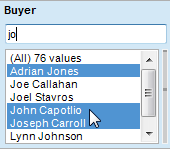
The list box filter is used to select a few values from a very long list of values present in the column.
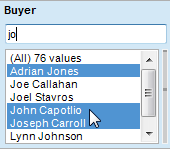
Select items in the list to filter to those items. Press Ctrl or Shift and click to select multiple values. If you click on the first alternative in the list, (All), no filter is applied, and all values are shown.
You can narrow down the list of values by typing a string of text in the search field above the list. The values that do not match the string are removed from the list. As you type the string, the list is continuously updated with the values that match the current substring. For list box filters in the text area, you need to press enter to search. By narrowing down the list, you can more easily find the values of interest, but this does not affect the applied filtering in any way. To apply filtering you must select values from the list. You can also enter an expression in the field to narrow down the list, using the rules described in Searching in TIBCO Spotfire. Remove the text string from the search field to make all the values reappear in the list.
The gray indicator on the right hand side of the filter shows where your selected values are located in the whole list. On mouseover, a tooltip appears, showing how many values have been selected in the list. If fewer than six values are selected, you also see those values in the tooltip.
See also: