If the tags panel is not already visible, select View > Tags.
Click on the New Tag Collection
button, ![]() .
.
To reach the New Tag Collection dialog:
If the tags panel is not already visible, select View > Tags.
Click on the New Tag Collection
button, ![]() .
.
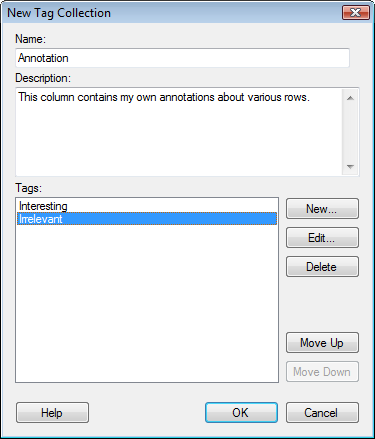
Option |
Description |
Name |
The name of the annotation column that will be added to the data table. |
Description |
Optional. A description of the tag collection and its contents. |
Tags |
Lists the tags that belong to the current tag collection. New tags are added to the list using New.... |
New... |
Opens the New Tag dialog, where new tags can be added to the collection. |
Edit... |
Opens the Edit Tag dialog, where the name of the selected tag can be edited. |
Delete |
Removes a tag from the tag collection. |
Move
Up |
Moves the tag up in the Tags list. |
Move
Down |
Moves the tag down in the Tags list. |
See also:
How to Attach Tags to Marked Rows
Details on Edit Tag Collection