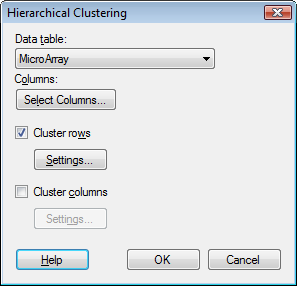
To reach the Hierarchical Clustering dialog:
Open the Tools menu.
Select Hierarchical Clustering....
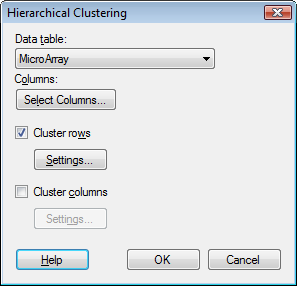
Option |
Description |
Data
table |
Lists the data tables currently available in the analysis. Select the data table for which you want to perform a clustering calculation. |
Columns |
|
Select
Columns... |
Click to open the Select Columns dialog, where you can select which columns to include in the clustering calculation. |
Cluster
rows |
Select this check box to perform clustering on the rows in the data table. |
Settings... |
Opens the Edit Clustering Settings dialog where you can define which clustering method, distance measure, and ordering weight to use for the clustering calculation. You can also define a normalization method and a method to use for replacing empty values. To learn more about hierarchical clustering, see Overview of Hierarchical Clustering Theory. To learn more about normalization, see Normalizing Columns. |
Cluster
columns |
Select this check box to perform clustering on the columns in the data table. |
Settings... |
Opens the Edit Clustering Settings dialog where you can define which clustering method, distance measure, and ordering weight to use for the clustering calculation. You can also define a normalization method and a method to use for replacing empty values. To learn more about hierarchical clustering, see Overview of Hierarchical Clustering Theory. To learn more about normalization, see Normalizing Columns. |
See also: