If Lists are not already visible, select View > Lists.
Click the New List from List
Logic button, ![]() , on the Lists toolbar.
, on the Lists toolbar.
To reach the New List from List Logic dialog:
If Lists are not already visible, select View > Lists.
Click the New List from List
Logic button, ![]() , on the Lists toolbar.
, on the Lists toolbar.
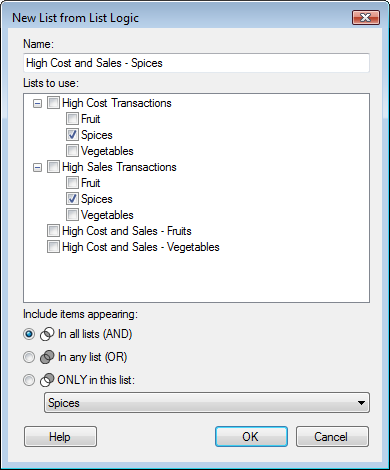
Option |
Description |
Name |
The name of the new list. |
Lists to use |
Displays the available lists. Select the lists from which you want to create a new list. |
Include items appearing |
|
In all lists (AND) |
Creates a new list containing only those items present in all of the selected lists. |
In
any list (OR) |
Creates a new list containing all items present in any of the selected lists. Each item will appear only once in the new list, even if that item is present in several of the selected lists. |
ONLY in this list |
Creates a new list containing only those items present in the list that has been selected in the drop-down list, and not any of the other lists. |
See also: