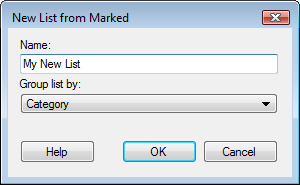If Lists are not already visible, select View > Lists.
Make sure the items you want to include in the list are marked in the visualizations, and select a location for the new list.
Comment: See Selecting Lists and List Items to learn more about how to specify a location for the new list.
Click the New List from Marked
button,  , on the Lists
toolbar.
, on the Lists
toolbar.