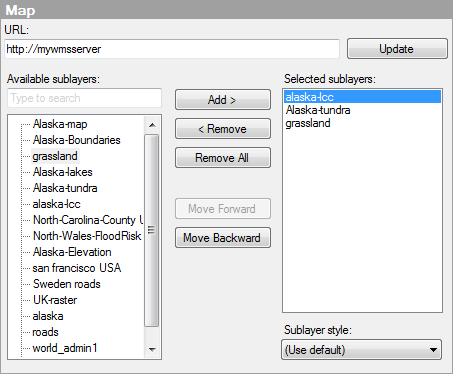
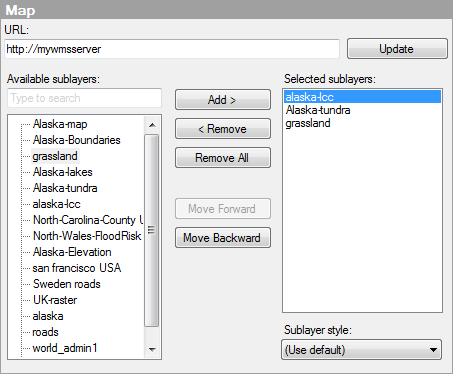
Option |
Description |
URL: |
Enter the URL of the Web Map Service server. |
Update |
Click to verify and use the specified WMS server. |
Available
sublayers: |
A list of all the available sublayers. |
Add
> |
Click to add a selected sublayer in the Available sublayers list to the Selected sublayers list. |
<
Remove |
Click to remove a selected sublayer from the Selected sublayers list. |
Remove
All |
Remove all sublayers from the Selected sublayers list. |
Move
Forward |
Moves the selected sublayer up in the list and, hence, forward in the order of which the sublayers are displayed. |
Move
Backward |
Moves the selected sublayer down in the list and, hence, backward in the order of which the sublayers are displayed. |
Selected
sublayers: |
A list of the selected sublayers. |
Sublayer
style: |
Specify the style of the selected sublayer. |
See also: