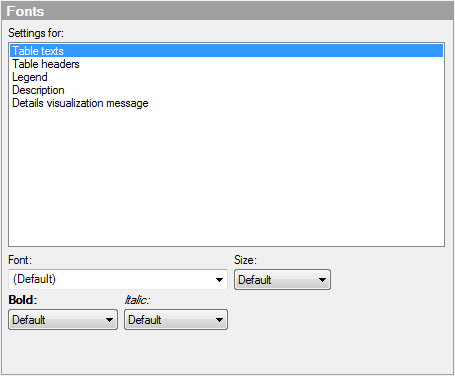
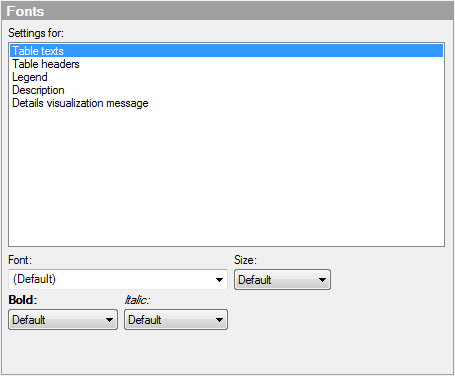
Option |
Description |
Settings
for |
Lists all items for which you can change the font settings. Click to select an item in the list to change the settings for that text in the visualization. Press Ctrl and click on more items to change the settings for multiple items simultaneously. |
Font |
Specifies the default or a specific font to use for the selected items. |
Size |
Specifies the default or a specific font size to use for the selected items. |
Bold |
Specifies if the font style Bold should be used or set as default for the selected items. |
Italic |
Specifies if the font style Italic should be used or set as default for the selected items. |
Default |
Selecting Default specifies if fonts, font styles or font size should specifically use the same settings as the theme. |
See also: