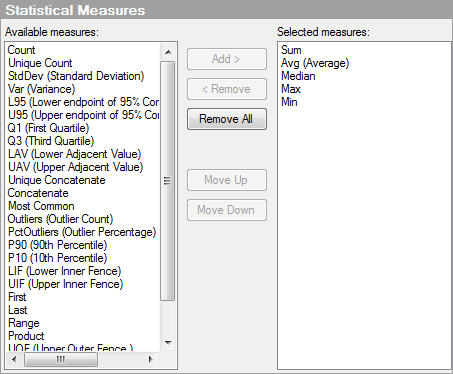
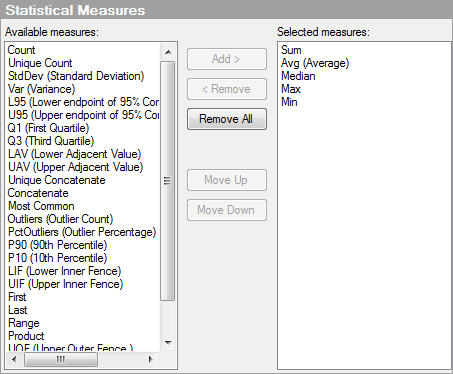
Option |
Description |
Available
measures |
Lists all measures available for selection. |
Selected
measures |
Lists the measures selected to be displayed in the table. |
Add
> |
Adds the measures selected in the Available measures list to the Selected measures list. |
<
Remove |
Removes the selected measures from the Selected measures list and sends them back to the Available measures list. |
Remove
All |
Removes all measures from the Selected measures list. |
Move
Up |
Moves the selected measures up in the Selected measures list. The order of the measures in this list determines the order of the measures in the table. |
Move
Down |
Moves the selected measures down in the Selected measures list. The order of the measures in this list determines the order of the measures in the table. |
See also: