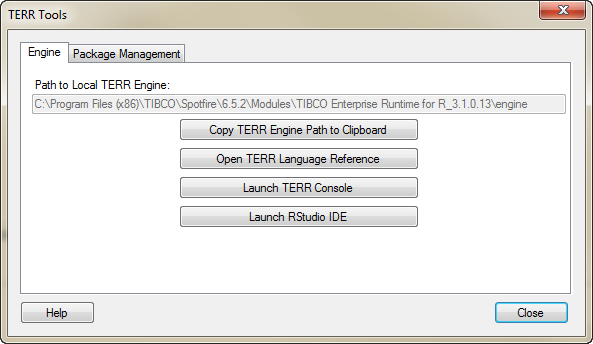
The TERR Tools Engine dialog provides direct access and information to the TIBCO® Enterprise Runtime for R (TERR) engine installed with your Spotfire installation. You can find help for using the libraries included in TERR, test your TERR scripts by launching the TERR engine in a separate window, or write and test scripts and data functions using RStudio.
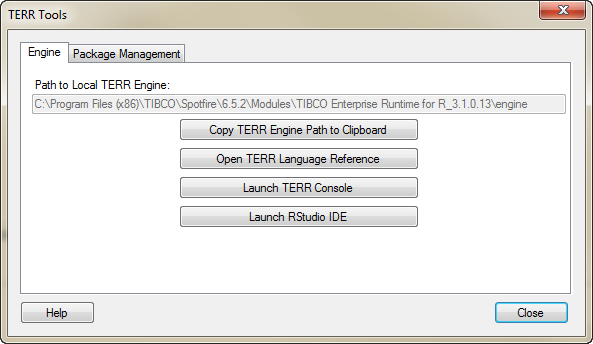
Option |
Description |
Path
to Local TERR Engine |
Displays the location of the version of the TIBCO Enterprise Runtime for R engine installed in the Spotfire Modules folder. Grayed-out text indicates that it cannot be changed. |
Copy TERR Engine Path to Clipboard |
Copies the path displayed in the Path to Local TERR Engine box to the clipboard. |
Open TERR Language Reference |
Opens a web browser window and displays the Help landing page for TIBCO Enterprise Runtime for R. Help for all installed packages, as well as readme files, release notes, and other technical information is available from this page. |
Launch TERR Console |
Opens, in a separate window, the console application for TIBCO Enterprise Runtime for R. |
Launch RStudio IDE |
Opens your installation of RStudio, the integrated development environment that you can use to write and debug TERR functions and scripts.
On first startup, RStudio is automatically configured to use the TERR engine installed with Spotfire. |
See also:
TERR Tools - Details on Package Management