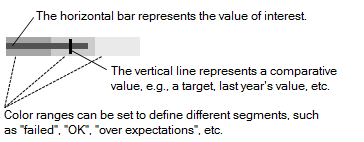
Bullet graphs are used to compare one value, represented by a horizontal bar, to another value, represented by a vertical line, and relate those to qualitative ranges.
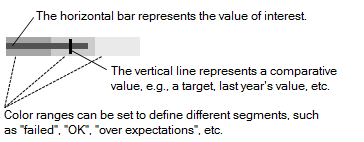
Bullet graphs can be displayed in the context of a graphical table or, separately, in a text area. In the example below, the bullet graph resides in a graphical table:
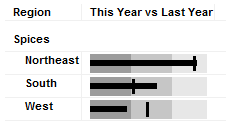
It compares sales performance for spices in different regions this year to sales performance last year. The background color ranges are qualitative ranges. In the example above they may for example indicate that if the bar is within the leftmost color range, sales performance is poor, while if it is within the rightmost color range, sales performance is good.
In the text area, the bullet graph can be displayed with a scale, as seen below:
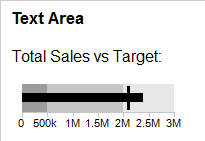
The general idea of bullet graphs is that they can be included directly where they are needed, in tables or text, in order to provide information at a glance. Bullet graphs can be set up to change with filtering like any traditional Spotfire visualization or they can be locked to show fixed values, using the Data page in the Bullet Graph Settings dialog.
See also:
How to Use the Graphical Table