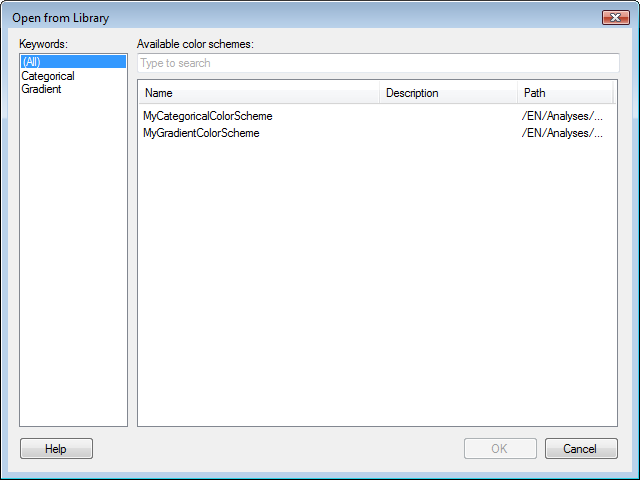In the Visualization Properties dialog, go to the Colors page.
Click on the Color
Schemes menu icon, ![]() .
.
Select Open from Library....
Comment: The menu option Open from Library is not available if you are working offline (without a connection to a server).