In the Visualization Properties dialog, go to the Colors page.
Click on the Color Schemes
menu icon, ![]() .
.
Select Save As > Document Color Scheme....
You can save a color scheme as a document color scheme if you want to use it again within an analysis. See Saving a Color Scheme for more information about document color schemes.
To reach the Save Document Color Scheme dialog:
In the Visualization Properties dialog, go to the Colors page.
Click on the Color Schemes
menu icon, ![]() .
.
Select Save As > Document Color Scheme....
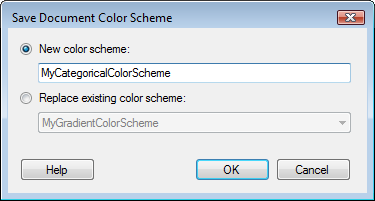
Option |
Description |
New color scheme |
Use this option to save a new color scheme. Type a name in the text field. |
Replace existing
color scheme |
Use this option to replace a previously saved color scheme with a new one. Select the color scheme to overwrite from the drop-down list. |
See also: