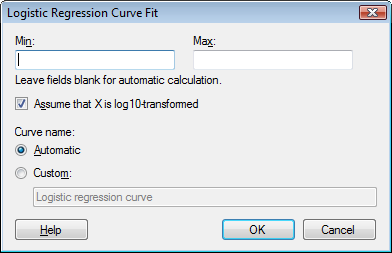
This dialog is shown when you add or edit a Logistic Regression curve fit from the Lines & Curves page of the Visualization Properties dialog (only available for some visualization types).
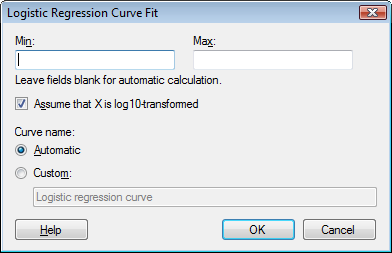
Option |
Description |
Min |
Allows you to specify a minimum value to be used in the calculation. |
Max |
Allows you to specify a maximum value to be used in the calculation. |
Assume
that X is log10-transformed |
Select this check box if the X-axis values are log10-transformed. Clear the check box if the values are non-logarithmic. |
Curve
name |
Specifies whether an Automatic curve name should be created, or whether you instead wish to type a Custom curve name. |
Leaving the fields blank will let the application automatically create min and max values based on the currently available data used for calculation.
See also: