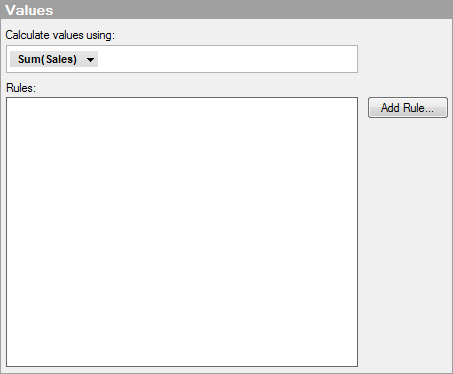
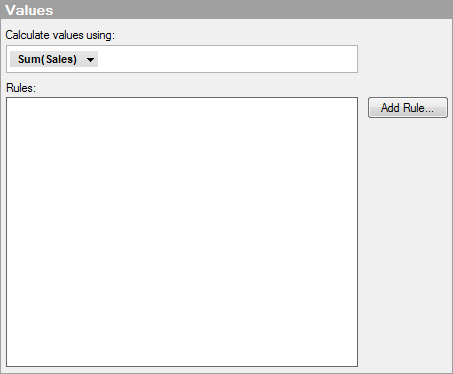
Option |
Description |
Calculate
values using |
Select the column and aggregation method to base your calculated value on. |
Rules |
Lists all defined rules. If you add many rules, the rules are prioritized from top to bottom. None of the rules further down in the list will be considered once a rule higher up in the list has been applied. You can click and drag a rule in the Rules list to change the order. |
Add
Rule... |
Opens the Add Rule dialog where you can define a rule to control the color and font style for a calculated value. For example, you can define one rule to give the top five items in your data a particular color and another rule to provide a different color for all other rows. See Details on Add/Edit Rule for full descriptions of the rule types. |
See also:
How to Use the Graphical Table