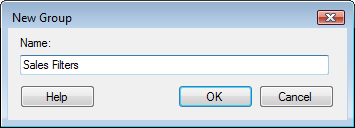
To reach the New Group dialog:
Right-click in the filters panel on the page of interest. If the analysis contains multiple data tables, make sure to click inside the data table in which you want to place the new group.
Select New Group... from the pop-up menu.
OR
Open the Organize Filters dialog.
Under Visible data tables, groups and filters, select in which data table you want to create a new filter group.
Click on New Group....
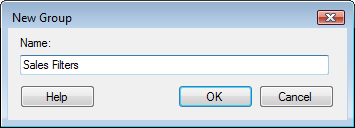
Option |
Description |
Name |
Specify the name for the new group as it will be presented in the filters panel. Tip: If you want a group to be available on more than one page, you can right-click on the page and select Apply Filter Organization... from the pop-up menu. The filter organization, such as which filters are shown or hidden as well as the order of data tables, groups and filters in the filters panel will be copied to all of the selected pages when this function is used. New pages automatically inherit the filter organization from the active page. |
See also: