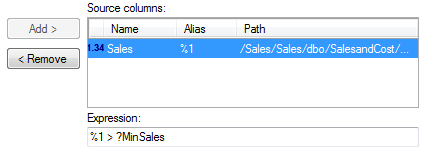
Using parameterized information links you can set up a data source to return only information applicable for a certain user or group. Depending on which user is logged in and accesses the information link, or, for example from where the user accesses the information link, different subsets of the data will be available.
The concept is similar to the personalized information links, but more general, and in need of API configurations to work properly. While the parameters are created in Information Designer, their properties and definitions are defined in the API.
A parameterized information link is an information link that contains a number of parameters. In Information Designer, you define these parameters with a name and a type, and can use the parameters when creating various elements in the information link. To be able to open a parameterized information link in Spotfire, the values for these parameters must be provided. How is determined in the API.
Why use parameters?
Parameters can be used if you, for example, want to set up a Web Player analysis with data loaded from a database. If the Web Player is integrated into a portal or similar, the contents of the analysis can be defined by parameters. The values of these parameters can then be defined by another application in the portal, or by settings the users have applied in other parts of the portal.
Another example is if you wanted to create an analysis file but then be able to easily create different versions of it for different users. You can then set up a template file using parameterized information links, and from that file, and using the API, create different files with different parameter values.
Where can parameters be included?
Element Type |
Parameterized Property |
Column |
Column calculation. Aggregate column key expression. Filter condition. |
Filter |
Filter condition. |
Procedure |
Input parameter default value. |
Information Link |
Static filter. Edited SQL (Pre-updates, Query, Post-updates). |
Data Source |
Open session commands. Close session commands. |
Examples:
For filter condition expressions, parameters can be used as the condition for the selected columns.
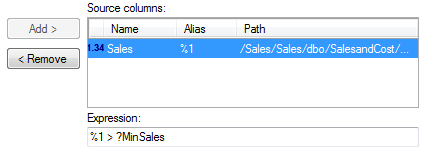
In the SQL editor, you can set parameters directly.
FROM "Sales"."dbo"."SalesandCost" S1 WHERE (S1."Sales" > ?MinSales) |
Note: If you alter parameters in the SQL code, the changes will override the parameter settings made elsewhere, such as the filter part of the information link tab.
Syntax
The syntax of the naming of the parameterized information links is:
?param_name
Where "?" indicates that it is a parameter and param_name is the name the parameter is identified by.
Note: The parameter name should start with a letter from A-Z or a-z and can contain the following characters: a-z, A-Z, 0-9, _ and '.'.
See also: