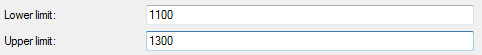
Information links may include more than one column with prompts. In this case each filter will reduce the data table, so that subsequent prompts may present fewer values. (This can be overridden by using prompt groups.) Consider the following example:
This is the data as it would look if no filters were being applied:
|
Name |
Salary |
Location |
|
Prompt: None |
Range |
Multiple selection |
|
Miller |
1300 |
New York |
|
King |
1400 |
New York |
|
Clark |
700 |
New York |
|
Ford |
1100 |
Dallas |
|
Adams |
900 |
Dallas |
|
Scott |
1300 |
Dallas |
|
Jones |
1200 |
Dallas |
|
James |
800 |
Chicago |
|
Turner |
1000 |
Chicago |
As the information link is opened, Salary will be filtered first (the order is set in the Information Link tab).
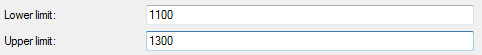
The user enters the limits 1100 to 1300. After the first filter, the following remains:
|
Name |
Salary |
Location |
|
Prompt: None |
Range |
Multiple selection |
|
Miller |
1300 |
New York |
|
Ford |
1100 |
Dallas |
|
Scott |
1300 |
Dallas |
|
Jones |
1200 |
Dallas |
Several rows, including all Chicago employees, have been filtered out. This means that when the Location filter is shown, Chicago will not be presented as an option:
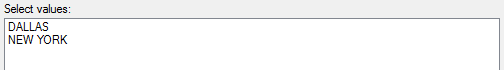
See also: