 .
.This dialog allows you to add JavaScript to a text area.
It is reached from the Edit HTML dialog which is opened by clicking on
the Edit HTML button at the top of a text area (in the title bar),  .
.
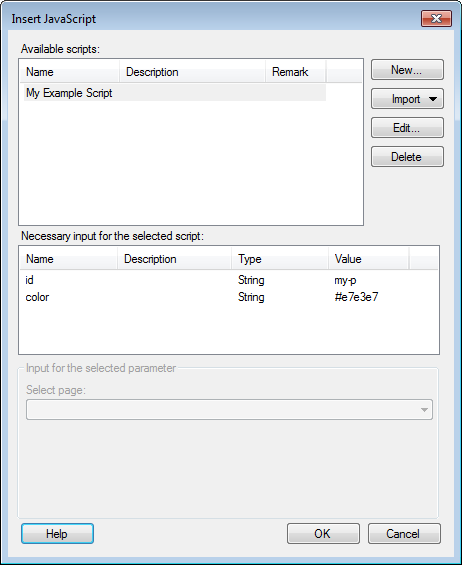
Option |
Description |
Available scripts |
Lists all currently defined scripts. The Remark field can contain information about whether a script is trusted or not. All scripts that you have created yourself will be trusted. As are all scripts that are included in analyses that have been published to and opened from the library. However, if you should receive an analysis file containing a script directly from another person, the script will be listed as "Not trusted". This does not mean that the script necessarily contains any unsafe material, but you should determine whether you trust the script or not by inspecting it in the Edit Script dialog. By clicking OK in the Edit Script dialog, the script will be regarded as created by you and it will therefore be trusted. |
New... |
Opens the New Script dialog where you can define a new script. |
Import... |
Opens a dialog where you can select an analysis file from which to import all available scripts. Note: Spotfire compares the scripts you are trying to import with already existing scripts. A script whose script body is identical to an existing script will not be imported even if it has a different name. |
Edit... |
Opens the Edit Script dialog where you can edit the selected script or its parameters. |
Delete |
Deletes the selected script. |
Necessary input for the selected script |
Lists all parameters that have been defined for the selected script. Click on a parameter to modify the input. Different parameter types have different input settings. Note: Only string literal parameter values are supported. |
Value |
Click this radio button if you want to type a string value to use as input for the selected parameter. |
See also:
Using Scripts in the Text Area