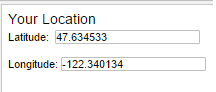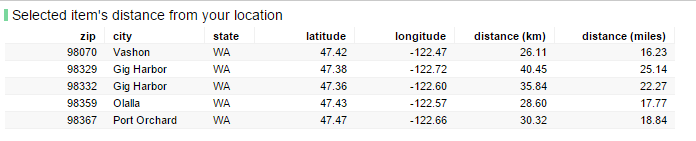By adding a
Spotfire Text Area and a details visualization to a location-aware analysis, you can provide users with interactive tools to find the distance to any point in the data set.
About this task
Perform this task in
Spotfire Analyst using a data set that has latitude and longitude columns.
Before you begin
You must have completed these tasks.
Procedure
-
On the menu, click
.
-
Right-click the new text area, and then click
Properties.
-
In the dialog, provide a title, such as
Your Location, and then close the dialog to save the change.
-
Click the
Edit icon to edit the text area, and in the
Edit Text Area dialog, insert the following two dynamic items.
- The document property
AppGeoLatitude.
- The document property
AppGeoLongitude.
-
Provide text labels for these dynamic items, such as Latitude and Longitude.
-
Resize the text area to contain just these two items and the title.
This image shows the new text area reflecting values for latitude and longitude document properties.
-
Right-click the map visualization, and from the menu, select
Create Details Visualization.
-
Right-click the visualization, and then click
Properties.
-
Provide a name for the visualization, such as Distance from Your Location, and then close the dialog to save the change.
-
Test the visualization by selecting a data point or a range of data points on the map.
The Details Visualization shows the selected data rows, with the calculated column reflecting the distance from the latitude and longitude shown in Your Location.
This image shows the result of selecting points southwest of Seattle, taken from a zip code database. They reflect the distance ("as the crow flies") in both kilometers and miles from the values set in step 6.