You must select a query to add to your KPI Set in the
Spotfire Metrics Modeler.
Prerequisites
To select a query, you must have already added the new KPI Library Information.
Procedure
-
Click
Select a Query, and from the drop-down list, click the query to add to your new KPI Library.
A
Query Preview appears.
Note: Your Query result should include only the columns that you want in the KPI Set. Avoid including extra columns.
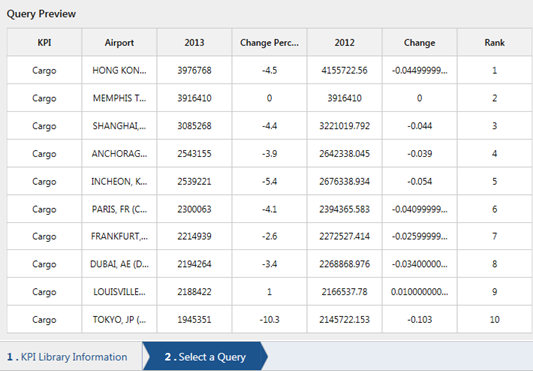
-
Click
Next
The
Choose Columns page appears, displaying options for each column.
Copyright © Cloud Software Group, Inc. All Rights Reserved.