Switching between bars and line series
In a combination chart, a series can be displayed by means of bars or a line. You can switch between these two display options.
Procedure
-
Make sure the
legend is visible.
-
Beneath
Series by, click the symbol for the series you want to change.
-
On top of the opened palette, select the display option;
Show as bars or
Show as lines.
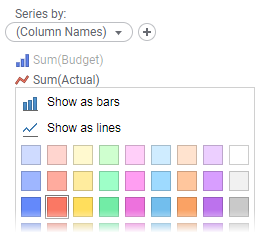
Copyright © Cloud Software Group, Inc. All rights reserved.