Handling differently spelled values
If a column contains values that are spelled differently but should be identical, you can group these values in a category, and simply give the category the name you want. Values to group could be, for example, "apple" and "appel", or "UK" and "United Kingdom".
More information is found in Grouping categories.
Tip: You can also handle misspelled values by
replacing the values directly in a table visualization.
Example
Below is shown how sales figures are split on different locations, but unfortunately the New York figures are split on "New York" and "NewYork".
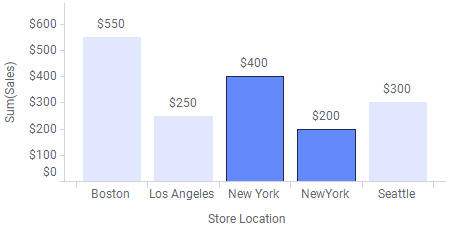
To correct this mistake, mark these bars, right-click the visualization, and select
Group from marked categories. In the opened dialog, give the new group containing both of the values the correct name.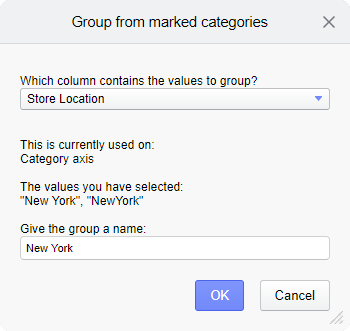
You can see the result below.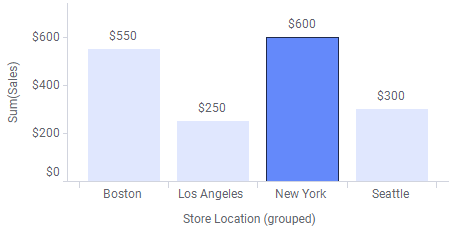
Copyright © Cloud Software Group, Inc. All rights reserved.
