How licenses work
Licenses determine the Spotfire features and functionality that are available to users. Licenses are set at the group level, so when creating the groups that your organization requires, you should also set the licenses that apply to each group.
For more information, see Groups and licenses introduction.
Groups can contain other groups as well as individual users, making it possible to build a hierarchy of groups. Within the hierarchy, in addition to any licenses that are assigned directly in the groups that a user belongs to, the user also inherits the licenses of all the groups above them in the hierarchy.
The idea is to create a hierarchy of groups, where you assign licenses as high up in the hierarchy as possible. The top groups contain the basic Spotfire functionality that all users need. Then, for more specialized groups farther down in the hierarchy, you can enable more advanced licenses to supplement the basic licenses that they inherit.
If a certain feature is enabled in one group, and disabled in another group, a user that is a member of both groups (whether directly or through inheritance) will have access to the feature.
If a group's parent groups contain conflicting settings, you can control which group has precedence by setting a primary group; for more information, see Assigning a primary group to a subgroup.
The following three examples demonstrate how inheritance works among groups, and gives an idea of how these features can be used. In the examples, "set" features are enabled directly in the indicated group, as opposed to being inherited.
Finally, A group hierarchy template offers some best practices to consider when structuring your groups.
Example 1
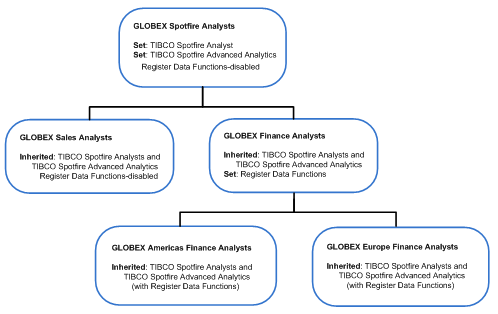
In the first example, the group GLOBEX Spotfire Analysts contains all the analysts at the company. The administrator sets the Spotfire Analyst and Spotfire Advanced Analytics licenses for that group so that all analysts have access to the features that are included in those licenses. But not all analysts should be able to register data functions, so the administrator does not enable that feature of the Advanced Analytics license.
Finance Analysts do need to register data functions, so the administrator creates separate groups for Sales and Finance Analysts, and sets the Register Data Functions feature for the Finance group.
The administrator then decides to split the Finance Analysts into two subgroups, and does not add any users to the GLOBEX Finance Analysts group. Instead, the administrator creates the subgroups Americas Finance Analysts and Europe Finance Analysts, and adds the appropriate users at that level. Members of both of these groups inherit the Register Data Functions feature from their parent group.
Because library permissions can also be set for groups, the administrator will later provide separate library sections so that the Americas Finance Analysts can share analyses in one section, and the Europe Finance Analysts in another.
Example 2
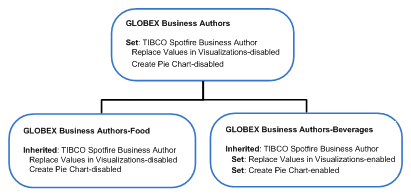
In the second example, the administrator assigns the Spotfire Business Author license to the GLOBEX Business Authors group, but disables the Replace Values in Visualizations and Create Pie Chart features because the average Business Author should not be allowed to perform these tasks.
However, for the group Business Authors-Beverages, the administrator explicitly enables these two features because the members of this group require the features to do their job. The users working with food analyses do not get access to these features; they have only the licenses and features that are set for their parent group.
Example 3
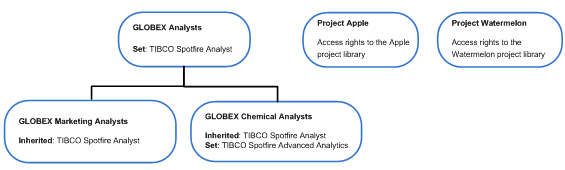
Not all groups need to be placed in the same hierarchical, top-down tree. It can, for example, be powerful to handle licenses in a hierarchical tree, but parallel to that create a number of separate top-level groups that correspond to another property of your company, such as projects. These groups could be used to handle Spotfire library privileges. (Library access rights are configured in Spotfire Analyst.)