Displaying item details
The actual values of the data rows that are included in visualization items can be viewed in the Details-on-Demand panel.
To select which items the row values should be displayed for, you mark them. If you mark, for example, a bar in a bar chart, all the data rows included in that bar are listed in
Details-on-Demand panel as shown below.
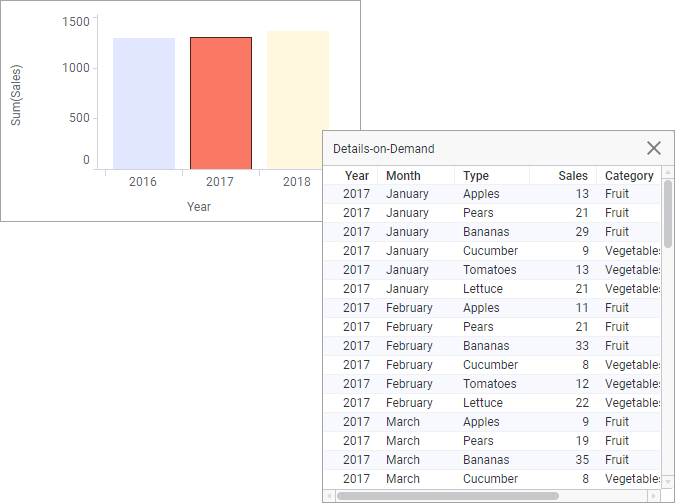
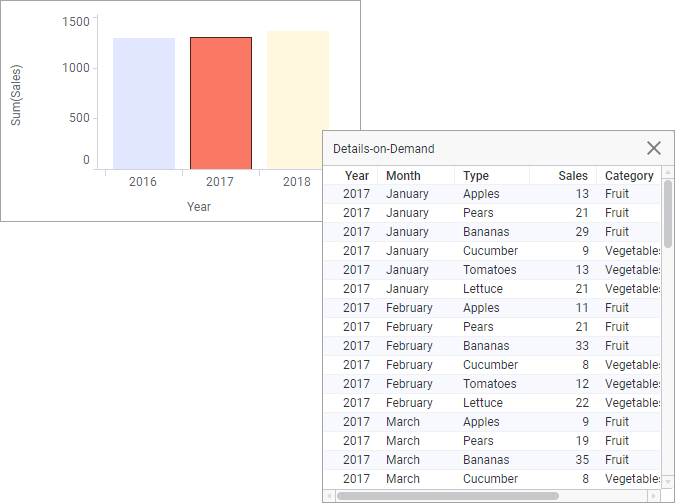
Procedure
Copyright © Cloud Software Group, Inc. All rights reserved.
