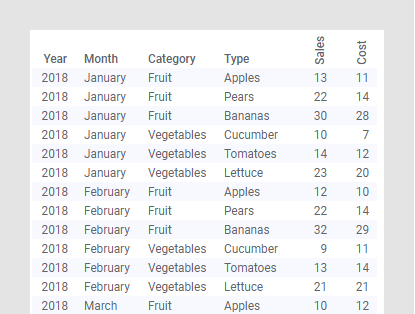Specifying the header orientation and header text alignment
A column header can be displayed horizontally or vertically in the table visualization. You can also specify the horizontal and vertical alignment of the text within the header.
An example of a table visualization with horizontal and vertical headers is shown below.
By changing to a vertical header orientation for narrow columns, the screen estate can be used more efficiently. See also
Changing height and width in tables.
Procedure
- Click the column header you want to adjust the orientation or text alignment for.
- In the Header section of the popover, select the Style this header individually check box, if you want only this column header to be adjusted. If the check box is not selected, all column headers are adjusted.
- Use the buttons in the Header section to specify the horizontal and the vertical alignment of the header text, and the header orientation.
Copyright © Cloud Software Group, Inc. All rights reserved.