Administration interface introduction
The Spotfire Server start page provides access to most administrative tasks and diagnostic information on your Spotfire environment.
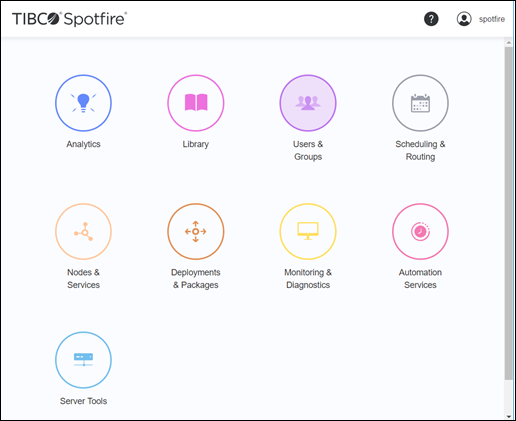
- In Analytics you can create new analyses, and view and edit analyses that are in the Spotfire library.
- In Library you can manage the Spotfire library, including organizing, moving, renaming, and deleting library items.
- In Users & Groups you can manage users and groups, including creating users and groups, assigning licenses and adding members to groups, and changing user names and passwords.
- In Scheduling & Routing you can schedule updates and monitor their status, date, and time, and create routing rules applicable to groups, users, or specific analysis files.
- In Nodes & Services you can review the servers and services setup, add new nodes, services, and service instances, upgrade or rollback existing ones, and create resource pools for routing rules.
- In Deployments & Packages you can manage products, upgrades, extensions, and hotfixes by creating or altering deployment areas, adding distributions and packages, and so forth.
- In Monitoring & Diagnostics you can monitor the system status, set logging levels, review logs, troubleshoot and download troubleshooting bundle, create memory dumps, and more.
- In Automation Services you can schedule Automation Services jobs to run periodically, and view the resulting activity.
- In Server Tools you can download the configuration tool for Spotfire Server.
Assigning preferences, and exporting and importing users and groups, take place in the installed Spotfire Analyst client.
Parent topic: Introduction to the TIBCO Spotfire environment
Related concepts
- Spotfire Server introduction
- Spotfire database introduction
- Nodes and services introduction
- Spotfire clients introduction
- Environment communication introduction
- Authentication and user directory introduction
- Users introduction
- Groups and licenses introduction
- Preferences introduction
- Deployment introduction
- Spotfire library introduction
- Routing introduction
- Data sources introduction
- Logging introduction
- Example scenario