Viewing the name of the active service configuration
You can view the name of a service's current configuration in the Nodes & Services section of Spotfire Server.
Procedure
- Log in to Spotfire Server and click Nodes & Services.
- On the Your network page, under Select a view, click Nodes, and then select the service whose configuration name you want to view.
-
In the upper-right pane of the page, in the service information list,
Configuration is the second entry from the bottom:
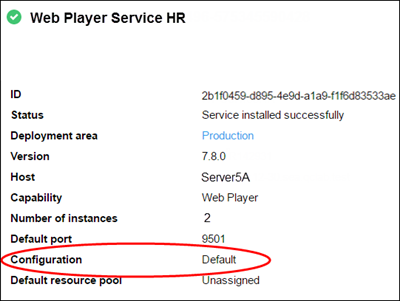
Parent topic: Manually editing the service configuration files